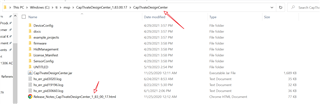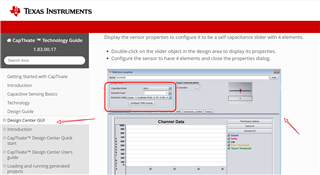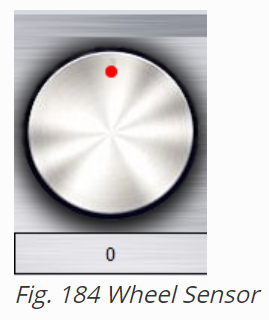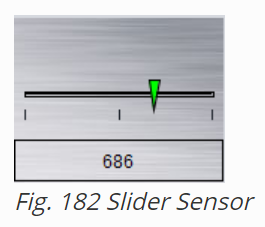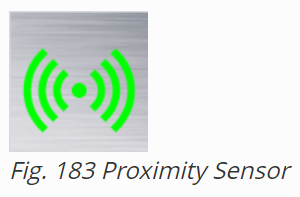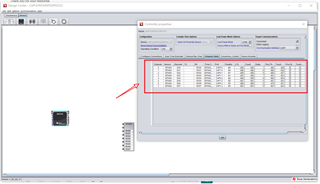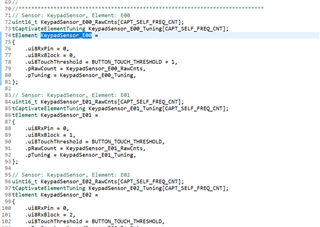Hello all,
I am quite new to using the Design Centre GUI and the Captivate-PHONE board and require your kind help to understand if there is a way to implement a functionality.
The Design Centre GUI has a data logging capability which allows logging of sensor data to a .csv file in the project workspace.
However, I want the data to be displayed directly in the GUI design area itself in real-time.
Is there a way to avoid using the 'Channel Bar Chart' tab in the properties window and directly display a specific element data value, e.g. Count in the UI design area directly?
If so, I request you to please guide me through the necessary steps required to do so.
If there is any work around or other options that I could consider, please feel free to share them with me.
Your support would be extremely useful to me for my project. Looking forward to your response.
Thank you and best regards,
Bhindhiya Raja