Other Parts Discussed in Thread: UNIFLASH, MSP430F5438A, MSP-FET
hello everyone!
I have a few question for BSL and .bin file.
In my situation, i made a custom board using MSP430F5438A-EP. The custom board should upload Fimrware via BSL.
So I'm using msp430-BSL(rocket .olimex) with Uniflash tool. In Uniflash tool, i select MSP430F5438A(BOOTLOADER) and default setting.
Firmware format : {name}.txt or {name}.hex.
1. After connecting the BSL rocket to the PC and custom board, when I power the custom board and upload the firmware, the error pops up.
Why does it keep coming up?
Message log : Error! image loading failed: Flash Generic, loading images... Error: -9
[ERROR] MSP430: [ERROR_MEESAGE]Failed to receive expected data!
2. After connecting BSL rocket and PC and powering the custom board, connecting BSL and custom board and uploading firmware.
the first one gets an error, but once you upload it, it's a success.
Why can't I upload it at once?
First error message log :
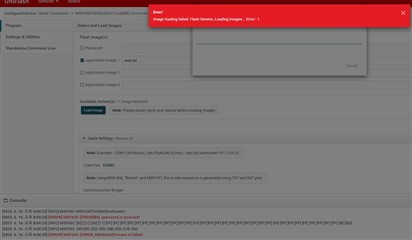
3. In Uniflash tool, i set erase main and information memory.
Then after uploading in the way of the 2nd question, if i upload firmaware via JTAG using the MSP-FET emulator with CCS, i can't upload.
Why can't i use JTAG?
I didn't remeber the error meesage log.
4. At last, How to convert a hex or txt file to .bin using CCS?
Quote : https://software-dl.ti.com/ccs/esd/documents/users_guide/ccs_project-management.html
=> section : 6.1.3.4. Pre and Post Build Steps
i' set up :"${CCS_INSTALL_ROOT}/utils/tiobj2bin/tiobj2bin.bat" "${BuildArtifactFileName}" "${BuildArtifactFileBaseName}.bin" "${CG_TOOL_ROOT}/bin/armofd.exe" "${CG_TOOL_ROOT}/bin/armhex.exe" "${CCE_INSTALL_ROOT}/utils/tiobj2bin/mkhex4bin.exe"
but there didn't work.
Anyone Help me!
If you need a circuit, leave it in the comments.


