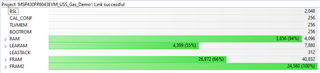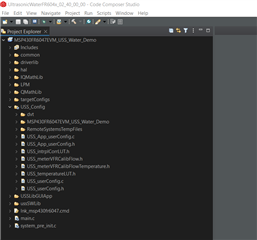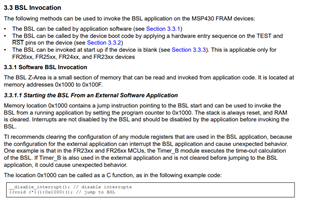Other Parts Discussed in Thread: MSP430FR5043, MSP430FR6047, MSP-FET, EVM430-FR6047, MSP-GANG
Hi
As describe before our application is an clipon sensor to measure water flow.
We have on board םur local CPU that will program and configure the MSP430FR50431.
1: As I have understood the HW interface to program the device is by I2C on the MSP430FR50431. and UART on the MSP430FR5043.
Let me know If I have understood correctly the data sheet?
2:What is the boot/Imag size ? What is memory size I need to save on our Main CPU for the BSL ?
3:Can we use the code we have produce using the EVM?
4:For the bring up phase . I will be happy to get your recommendatio for an Extarnal toole to Program the MSP430FR5043? What I need to prepare on our Board? (Connector?)
5:Can we use our EVM430FR5047 in order to pogram an external MSP430FR5043 (on our board)?