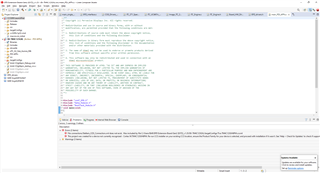Other Parts Discussed in Thread: MSP430F5529,
I am trying to get my board working with the EPD board.
Going through the instructions here https://www.pervasivedisplays.com/wp-content/uploads/2019/06/EPD-Extension-Kit-Gen2-EXT2_User-Guide_Rev07_20180515.pdf
I got stuck on step 2.2.3 where I need to select my launch pad from the list of devices (as mine is not on there).
I know that this launch pad can work with the EPD board, but I don't know how to set it up.
I found this forum question here that is similar, but do not understand what it wants me to do or if that would even solve my problem. https://e2e.ti.com/support/microcontrollers/msp-low-power-microcontrollers-group/msp430/f/msp-low-power-microcontroller-forum/735604/msp430fr5994-interfacing-the-pervasive-epd-extension-kit-with-the-msp430fr5994?tisearch=e2e-sitesearch&keymatch=MSP-FRAM-UTILITIES
Can somebody link me to detailed instruction on how to get my board running with the EPD board?
Thanks!