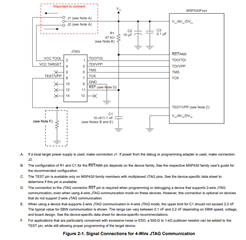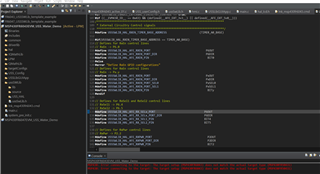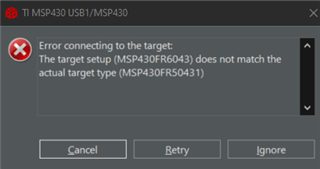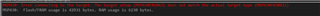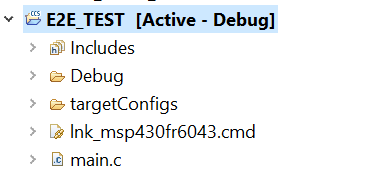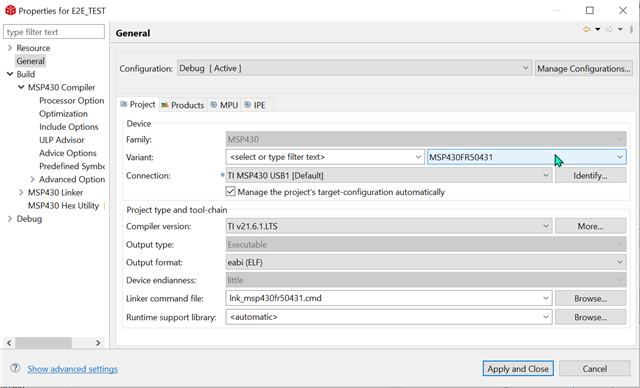Other Parts Discussed in Thread: MSP430FR6043, MSP-FET,
Hi!
I am trying to burn the demo code provided for MSP430FR6043 onto my custom board, which contains the MSP43050431. I followed the instructions and adjusted the values as suggested to adapt the code for MSP43050431 (as discussed in this [link](e2e.ti.com/.../msp430fr5043-msp430fr5043-custom-ultrasonic-board-software-issues)).
I connected the MSP-FET (which I bought from TI) to the jumpers on my board as shown in the figure. However, I connected only the following pins: 1, 3, 5, 7, 11, and 2,4 (VCC, GND).
: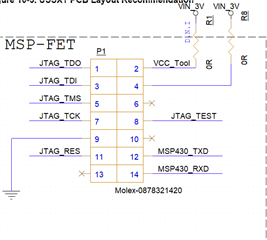
After completing these steps, I tried to burn the code using CCS, but I encountered the following
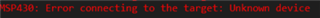
Could you please help me? Is the problem that I haven't connected all the pins between the MSP-FET and my custom board? Is the code not suitable for the MSP43050431 device, and can it only be burned onto the MSP430FR6043? Or could there be something else that I am missing in my process?
Thanks!