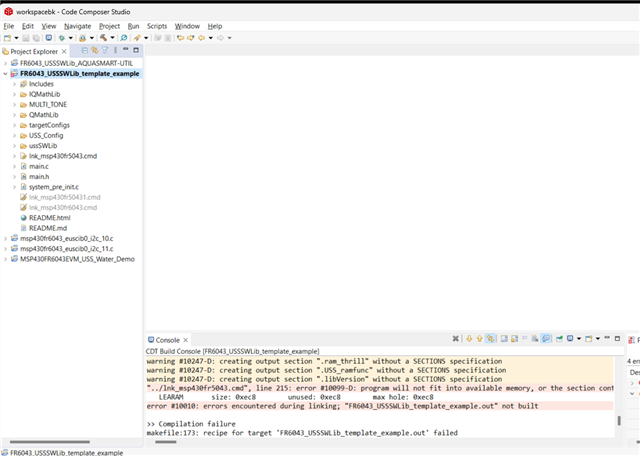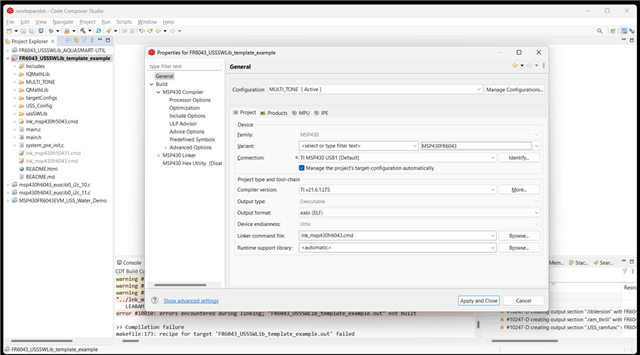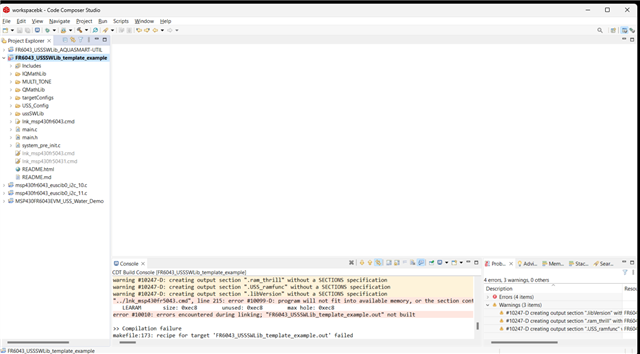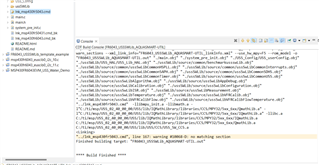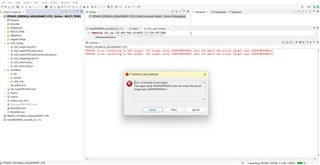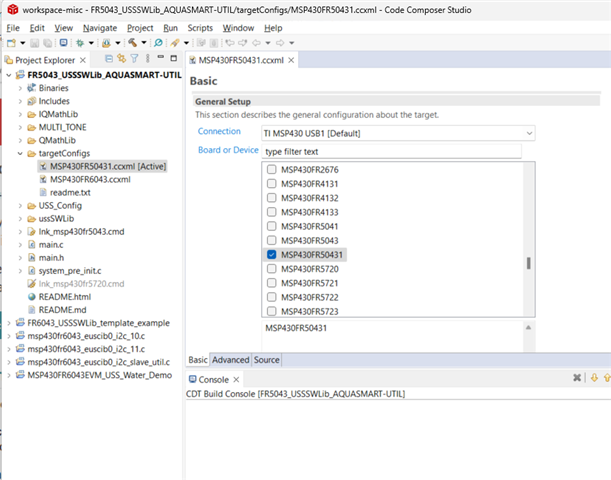Other Parts Discussed in Thread: MSP430FR50431, , MSP430FR5043
Hi,
USS code i built runs on TI EVM MSP430-fr6043. Migrating to the MSP430FR50431IPM,
I change the variant in show build settings->general to MSP430FR50431.
when building the code again i get the following warnings/errors:
warning #10247-D: creating output section ".ram_thrill" without a SECTIONS specification
warning #10247-D: creating output section ".USS_ramfunc" without a SECTIONS specification
warning #10247-D: creating output section ".libVersion" without a SECTIONS specification
"../lnk_msp430fr50431.cmd", line 215: error #10099-D: program will not fit into available memory, or the section contains a call site that requires a trampoline that can't be generated for this section. run placement with alignment fails for section ".leaRAM" size 0xfa0. Available memory ranges:
LEARAM size: 0xec8 unused: 0xec8 max hole: 0xec8
error #10010: errors encountered during linking; "FR6043_USSSWLib_AQUASMART-UTIL.out" not built
thanks,