Other Parts Discussed in Thread: EVM430-FR6043
Hi,
I'm opening an orderly request here so we can follow up.
We have been stuck on this problem for several weeks without finding an adequate solution.
We use the
msp430fr50431 custome board
The code we are burning on is 6043 of course after the changes you asked us to change to match 50431.
And I use the same USS_Config.h !!
When our system is connected and DEMO CODE is burned on it, I read the UPS, DNS from the code and draw it using Python and get a normal signal:
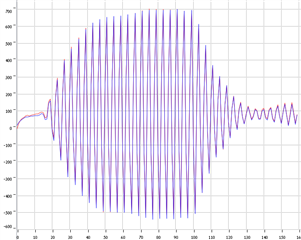
When our system is connected and a TEMPLATE CODE is written on it, I read the UPS, DNS from the code and draw it using Python and get a bad signal:
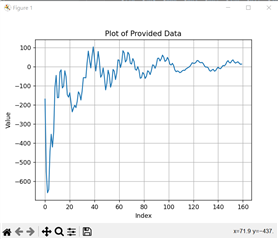
What could be the difference between them? why is it happening?
1) Could it be that I don't transmit at all when I use the TEMPLATE CODE? Because it seems there is no signal at all...
2) Could it be that I am transmitting something and I just don't catch it?

