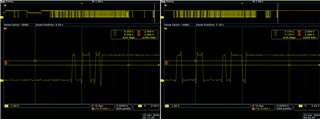Other Parts Discussed in Thread: MSP430F2232, , MSP-FET, UNIFLASH
Hi,
I have two products that I want to use MSPFlasher to program, in a new automated system rather than with the Elprotronic solution we have been using for years.
On my MSP430F2232 based system, the data is flashed in and the MSP430 starts, indicated by a flashing LED that is the first thing it does. On my MSP430F2122 based system, once in a blue moon it starts OK, again flashing LED at first start, but usually nothing. I have tried different exit specifications, VCC, RESET, VCC, RESET, etc., but nothing works. The only way to get it to work reliably is to power cycle the product the F2122 is on. This is really messing up the automation, as the next stage immediately fails if the F2122 is not ready.
I have tried a MSP-FET430UIF and a MSP-FET (V2) without success. The circuit on RST/NMI/SBWTDIO is identical on both products, and I managed to use UNIFlasher with the -u argument and the F2122 started just fine. Unfortunately getting UNIFlasher on the PC in question will be a nightmare due to the policy's in place.
Here is a log file showing everything appears to be fine, but the F2122 did not start.
on Apr 22 12:22:53 2024: * -----/|-------------------------------------------------------------------- * Mon Apr 22 12:22:53 2024: * / |__ * Mon Apr 22 12:22:53 2024: * /_ / MSP Flasher v1.3.20 * Mon Apr 22 12:22:53 2024: * | / * Mon Apr 22 12:22:53 2024: * -----|/-------------------------------------------------------------------- * Mon Apr 22 12:22:53 2024: * Mon Apr 22 12:22:53 2024: * Evaluating triggers...done Mon Apr 22 12:22:53 2024: * Checking for available FET debuggers: Mon Apr 22 12:22:53 2024: * Found USB FET @ COM23 <- Selected Mon Apr 22 12:22:53 2024: * Initializing interface @ COM23...done Mon Apr 22 12:22:53 2024: * Setting FET speed...done Mon Apr 22 12:22:53 2024: * Checking firmware compatibility: Mon Apr 22 12:22:53 2024: * FET firmware is up to date. Mon Apr 22 12:22:53 2024: * Reading FW version...done Mon Apr 22 12:22:53 2024: * Setting VCC to 3000 mV...done Mon Apr 22 12:22:54 2024: * Accessing device...done Mon Apr 22 12:22:54 2024: * Reading device information...done Mon Apr 22 12:22:54 2024: * Loading file into device...done Mon Apr 22 12:23:04 2024: * Verifying memory (C:\TI\test.txt)...done Mon Apr 22 12:23:05 2024: * Mon Apr 22 12:23:05 2024: * ---------------------------------------------------------------------------- Mon Apr 22 12:23:05 2024: * Arguments : -i COM23 -n MSP430F2122 -e ERASE_ALL -w C:\TI\test.txt -v -z [VCC, RESET] Mon Apr 22 12:23:05 2024: * ---------------------------------------------------------------------------- Mon Apr 22 12:23:05 2024: * Driver : loaded Mon Apr 22 12:23:05 2024: * Dll Version : 31400000 Mon Apr 22 12:23:05 2024: * FwVersion : 31200000 Mon Apr 22 12:23:05 2024: * Interface : COM23 Mon Apr 22 12:23:05 2024: * HwVersion : U 3.0 Mon Apr 22 12:23:05 2024: * JTAG Mode : AUTO Mon Apr 22 12:23:05 2024: * Device : MSP430F2122 Mon Apr 22 12:23:05 2024: * EEM : Level 1, ClockCntrl 1 Mon Apr 22 12:23:05 2024: * Erase Mode : ERASE_ALL Mon Apr 22 12:23:05 2024: * Prog.File : C:\TI\test.txt Mon Apr 22 12:23:05 2024: * Verified : TRUE Mon Apr 22 12:23:05 2024: * BSL Unlock : FALSE Mon Apr 22 12:23:05 2024: * InfoA Access: FALSE Mon Apr 22 12:23:05 2024: * VCC ON : 3000 mV Mon Apr 22 12:23:05 2024: * ---------------------------------------------------------------------------- Mon Apr 22 12:23:05 2024: * Resetting device (RST/NMI)...done Mon Apr 22 12:23:06 2024: * Starting target code execution...done Mon Apr 22 12:23:06 2024: * Disconnecting from device...done Mon Apr 22 12:23:06 2024: * Mon Apr 22 12:23:06 2024: * ---------------------------------------------------------------------------- Mon Apr 22 12:23:06 2024: * Driver : closed (No error) Mon Apr 22 12:23:06 2024: * ---------------------------------------------------------------------------- Mon Apr 22 12:23:06 2024: */
Any Ideas?
Thanks
Steve