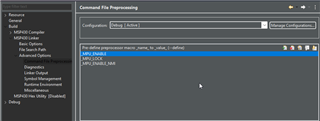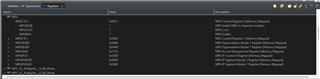Other Parts Discussed in Thread: MSP430WARE
I have CCS version 12.7.0.00007 and I'm having difficulty configuring the MPU using the GUI project settings. My target platform is the MSP430FR5969 and I would like to configure the MPU as follows:
- Enable the MPU
- Let the compiler handle memory partitioning, access rights...etc
- Enable MPU interrupts (NMI)
The problem is that the "enable NMI" option is greyed out in that GUI as you can see here:
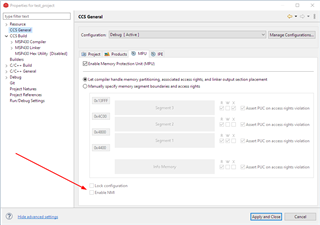
Since I was not able to enable NMI using the above GUI, I tried to enable NMI by adding "_MPU_ENABLE_NMI" to the compiler predefined symbols as shown here:
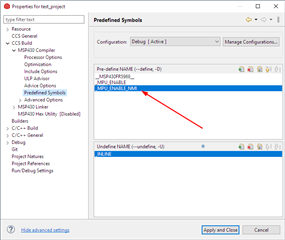
The problem is that when I click "apply and close", that compiler flag gets deleted/lost (I think the GUI setting overrides it). I also tried adding "_MPU_ENABLE_NMI" to the linker command file preprocessing but that setting gets lost when I "apply and close" as well.
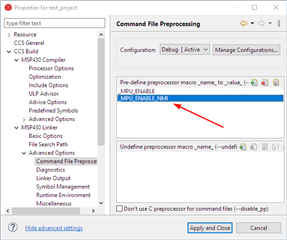
So the long story short, how can I configure the MPU as follows using CCS studio?
- Enable MPU
- Enable MPU interrupts (NMI)
- Let the compiler handle memory partitioning and access rights.
I would greatly appreciate if someone can try to replicate this issue on their end and confirm that they are seeing the same issue. If you are able to configure the MPU as described above, please share the exact steps/order of settings so that I can try it on my end. I've tried several different iterations and permutations of these settings but unfortunately, it doesn't seem to work.
Thank you very much for your help,
Aamer