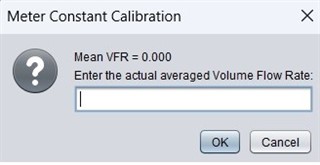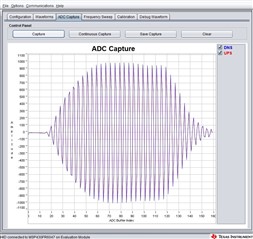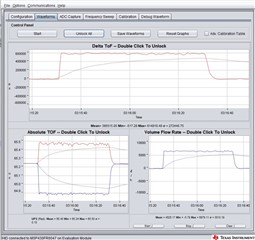Tool/software:
I am using the EVM with the Audiowell DN25 inline pipe. I have a reference water meter that is measuring 1.101 cubic meters in 10 minutes, which is 6,606 L/h. Using the default values in the GUI, the Waveform graphs for Volume Flow Rate was measuring about 1800 L/h. Since this was low I tried the calibration process.
I tried to follow the calibrations steps located here.
The first issue I have is that there are no units for the expected volume flow rate in the Meter constant calibration section. Just to try it out, I used 50 for expected VFR and ran water through my pipes for 2 minutes and followed the procedure in the link. When the calibration was over I entered 49.5 for the actual VFR, as in the example, but the warning message that I got didn't change the Meter Constant number as in the example.
So then I just entered the new value from the example, 11771796.95, in the Meter Constant in the GUI. Re-running my sustem measured a Volume Flow Rate than 1800 L/h. Then I entered 2000000 for the Meter Constant and ran my system again, but now the measured Volume Flow Rate was around 200 L/h. Further, now anytime I enter any number for the Meter Constant the measured Volume Flow Rate is always around 200 L/h.
Is there a bug in the GUI or in the firmware that runs on the MSP430?
What are the units in the calibration for Expected and Actual Volume Flow Rate?
When I follow the calibration process, does the EVM actually take any measurements or do I just need the actual VFR as measured by the reference meter?


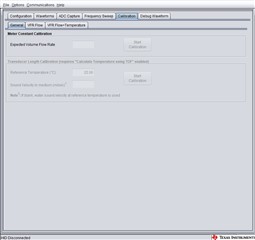 (it's greyed out right now because my target is not connected). I enter 4500 in the Expected VFR field, run the water in my pipe system, and click Start Calibration. I run the calibration for 1 minute as suggested in the USer Guide, then click Stop Calibration and this window pops up:
(it's greyed out right now because my target is not connected). I enter 4500 in the Expected VFR field, run the water in my pipe system, and click Start Calibration. I run the calibration for 1 minute as suggested in the USer Guide, then click Stop Calibration and this window pops up: