- Ask a related questionWhat is a related question?A related question is a question created from another question. When the related question is created, it will be automatically linked to the original question.
This thread has been locked.
If you have a related question, please click the "Ask a related question" button in the top right corner. The newly created question will be automatically linked to this question.
Tool/software:
Hello,
I am trying to connect my MSP430FR6043 to the USS design center on my PC but I am getting an "HID device detected, but could not connect to it" error.
When I press Connect, the first attempt fails and the second attempt gives me the message "HID device detected, but could not connect to it" error.
The same module and USS Design Center worked (connected) fine without much problem several months ago and I am not sure what's causing the problem.
I tried the following solution:
1) Connected the module on another PC - The module connected to the USS design center successfully
2) Changing USB Cable
3) Changing to a different port
4) Restarting PC
5) Uninstalling/Reinstalling USS design center
6) Used different module board
7) Used different version of the USS design center
Among the attempts listed above, nothing worked except for using a different PC.
This leads me to believe that the problem is with my PC but I have no idea what might be causing the issue.
Is there anything else that I can try to make this work?
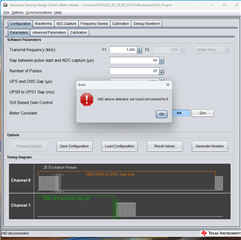
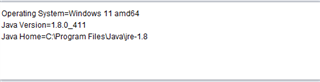
Thanks,
Hi,
I think you can try remove all the USB controllers drivers first and reinstall CCS then. Below is the procedure.
In Windows, if the complete removal of JTAG debugger device drivers is necessary, you must follow a more thorough procedure:
You can find more related descriptions in chapter 9.1.7. Clearing Out An Existing Installation. https://software-dl.ti.com/ccs/esd/documents/users_guide/ccs_troubleshooting.html
You can also find more details in this thread, it is a similar issue as yours.
Best regards,
Cash Hao
Hello Cash,
I tried deleting all hidden devices and drivers in Device Manager as you recommended but the issue is not resolved.
Also, I would like to note that I am currently having a problem with the USS design center and MSP430FR6043/HID on the evaluation board, not with MSP-FET. My MSP-FET debugger works perfectly fine.
I want to make certain of this part and double-check before I go ahead and remove CCS on my PC.
Thanks,
Min
Hi,
Yes, I am aware of it is the MSP430FR6043/HID in your issue.
The USB drivers will be installed when you install the CCS. So, after you delete the current drivers in your PC, you will need to reinstall CCS to install those USB drivers.
Best regards,
Cash Hao
Hello Cash,
I tried the step you told me but it seems like it's still not working. I tried following step from 1-5 and uninstall/reinstall CCS twice then restarted my PC, but I am still getting "HID device detected, but could not connect to it" error.
Sincerely,
Min
Hi,
Okay, I find another post that may help on this issue.
I also tried on my side, you should get "loading 64 bit windows version" for the correct configuration.
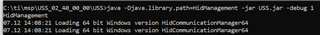
I also find on some other threads that say they encounter this issue on Win11 PC. I am not sure if you have update the PC system recently.
Best regards,
Cash Hao
Hello Cash,
I tried following the steps that the link provided me and got the following result.
It's loading the 64-bit Windows version. Regarding Windows 11, I've been using Windows 11 for more than a year, and the last time I used USS GUI was about 6 months ago. I don't think it's the problem with Windows 11, but I cannot guarantee that given I am not sure what effects that last few months of Windows 11 have on USS GUI.
Given that, I have two things that caught my attention in the last attempt. In the log shown in the attached image, I can see the line "[Fatal Error] :4:16: Invalid byte 1 of 1-byte UTF-8 sequence." which popped up as USS GUI started. There's also line "07.12 15:59:14 [CONFIG] TX CMD=0x97 Data 0"
To provide you with some more details, when I first clicked "connect", line "07.12 15:59:14 [CONFIG] TX CMD=0x97 Data 0" popped out and nothing happened even though I waited. Then I pressed "connect" again and got the remaining log starting "HID open of path failed" and USS GUI displayed the "HID device detected, but could not connect to it" error.
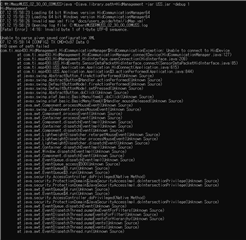
Thanks,
Min
Hi,
About this fatal error, have you tried to reinstall the Java? You can try to install a Java 1.7 according to the USS DC system requirements.
Best regards,
Cash Hao
Hello Cash,
I uninstalled and reinstalled the java. I don't have access to older versions of Java runtime so I could not install Java 1.7 as you recommended.
I tried running the GUI in debug mode again and everything else looks the same except for line "07.12 15:59:14 [CONFIG] TX CMD=0x97 Data 0" which has now disappeared. I still cannot connect to my module though.
Sincerely,
Min
Hi,
I find this link to the older version of Java. https://www.oracle.com/se/java/technologies/javase/javase7-archive-downloads.html
Could you take a try on it?
Best regards,
Cash Hao
Hello Cash,
Unfortunately, Java 1.7 did not work. I still get an "HID device detected, but could not connect to it" error.
Thanks,
Min
Hi,
Sorry to hear that. I do not have other thoughts in mind to solve this issue. I can leave this thread open for a while and hope if someone else have solved this issue before.
Best regards,
Cash Hao
**Attention** This is a public forum