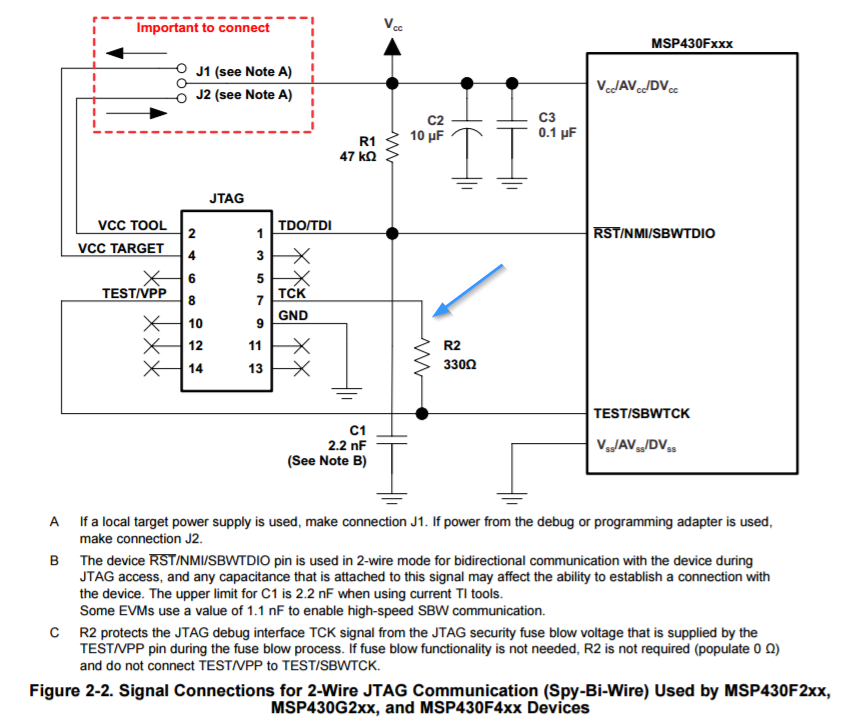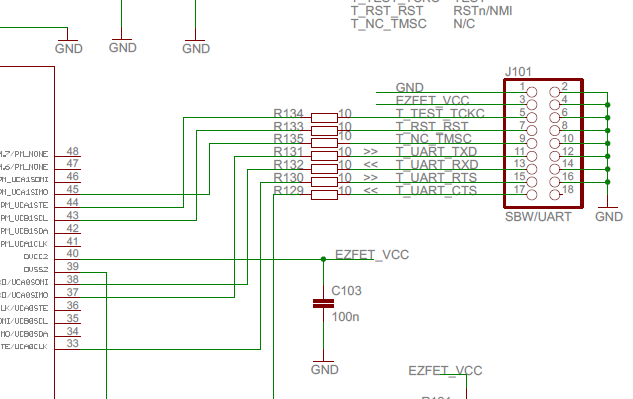Other Parts Discussed in Thread: MSP430G2553, MSP430-FLASHER, MSP-FET
We have implemented an EZFet Lite design and are running MSP Flasher v1.3.14 from Linux. We are programming a G2553
When running the following command:
./MSP430Flasher -n MSP430G2553 -r [output.txt,MAIN]
We get the following output:
* -----/|-------------------------------------------------------------------- *-r
* / |__ *
* /_ / MSP Flasher v1.3.14 *
* | / *
* -----|/-------------------------------------------------------------------- *
*
* Evaluating triggers...done
* Checking for available FET debuggers:
* Found USB FET @ ttyACM1 <- Selected
* Initializing interface @ ttyACM1...done
* Checking firmware compatibility:
* FET firmware is up to date.
* Reading FW version...done
* Setting VCC to 3000 mV...
# Exit: 44
# ERROR: Could not set device Vcc
* Powering down...done
* Disconnecting from device...
* ----------------------------------------------------------------------------
* ERROR on close: Could not set device Vcc
* ----------------------------------------------------------------------------
*/
Our board is at 3.3v rather than 3.0v. We did find a note in the user guide saying the EZFet only supports 3.0v, but we are not sure of the ramifications or if we can spoof the software...
Is our problem hardware or the command string we are sending. Ideas?