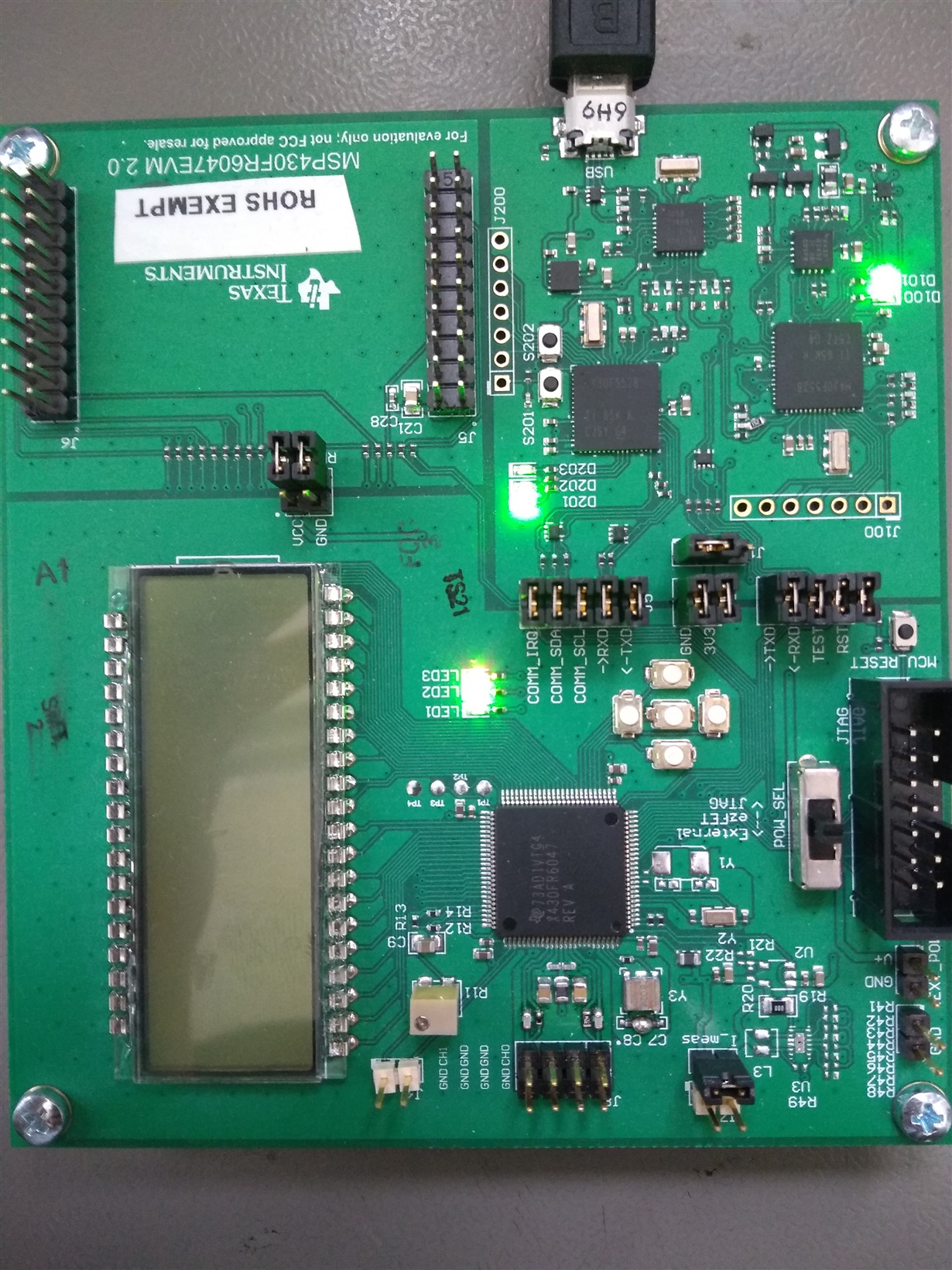Other Parts Discussed in Thread: MSP430FR6047, MSP-FET
Hello,
I have the EVM430-FR6047 V2.0 kit. It used to work, but now it doesn't. I can connect, but it then says "HID Bridge Connected -- waiting for device"
My issue is similar to these forum posts:
But of course the solutions don't work for me. Hard to see in the picture but LED3 is red, and D202 is blinking. I believe the LED3 being red is new, but I'm not 100% sure. But if that is some error code I figured it could be useful info. Could something be damaged?
I have the USS Lib 1.40.0.06 and Design Center Version 1.70.01.01, Win 7 Java 1.8.0_151.
I tried the USS Lib 1.30.0.04 and Design Center V1.60.02.01 also.
Any help would be appreciated. Thanks!
Samuel