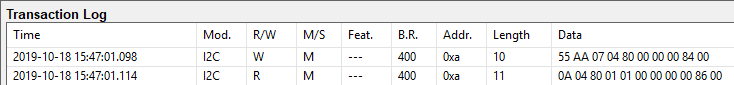Other Parts Discussed in Thread: EVM430-I2040S, MSP430I2041
Tool/software: Code Composer Studio
Hello,
For MSP430i2040 EVM I have changed uart protocol successfully as per our application.
In one more application I want to use I2C protocol to get metering data.
How it will communicate with master?(I am considering MSP430 as a slave)
Will it be request based protocol? What are request command to get data?
For eg. If I want to get Vrms what command should master send to MSp430i2040?
Thanks,
Anuradha.