Other Parts Discussed in Thread: MSP430FR6989
Hello team,
My customer is having the following problem with the
He is trying to use the FlowESIGUI software with the EVM430-FR6989 and after trying to connect the SW crash:
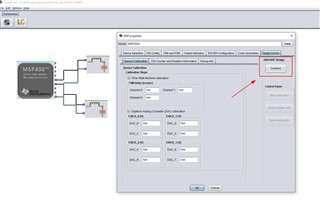
And this is the console error:
d:\ti\msp430\FlowESIGUI_1_01_00_04\FlowMeter>java -jar FlowESIGUI.jar
04.14 17:26:39 Opening log file: C:\Users\oscargomezf\DesignCenter\DesignCenter.log
04.14 17:27:04 Workspace set to D:\SVN\hidroconta\trunk\fw
04.14 17:27:11 Importing D:\SVN\hidroconta\trunk\fw\HC_ESI_EVM430_FR6989\DesignCenter.ser
connecteDeviceNative
Want vid 2047, pid 965 serial 2128601152 device 0
Checking vid 46D, pid C52B serial 0 device 2
Checking vid 46D, pid C52B serial 0 device 2
Checking vid 46D, pid C52B serial 0 device 2
Checking vid 46D, pid C52B serial 0 device 1
Checking vid 46D, pid C52B serial 0 device 1
Checking vid 46D, pid C52B serial 0 device 1
Checking vid 2047, pid 965 serial 2139514016 device 0
#
# A fatal error has been detected by the Java Runtime Environment:
#
# Connected to device VID: 8263 PID: 2405
EXCEPTION_ACCESS_VIOLATION (0xc0000005) at pc=0x0000000069843037, pid=6724, tid=7300
#
# JRE version: Java(TM) SE Runtime Environment (15.0.2+7) (build 15.0.2+7-27)
# Java VM: Java HotSpot(TM) 64-Bit Server VM (15.0.2+7-27, mixed mode, sharing, tiered, compressed oops, g1 gc, windows-amd64)
# Problematic frame:
# C [HidCommunicationManager64.dll+0x3037]
#
# No core dump will be written. Minidumps are not enabled by default on client versions of Windows
#
# An error report file with more information is saved as:
# d:\ti\msp430\FlowESIGUI_1_01_00_04\FlowMeter\hs_err_pid6724.log
#
# If you would like to submit a bug report, please visit:
# https://bugreport.java.com/bugreport/crash.jsp
# The crash happened outside the Java Virtual Machine in native code.
# See problematic frame for where to report the bug.
Do you have anysuggestion?
Best regards.

