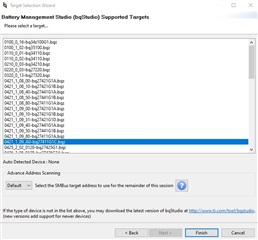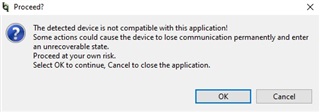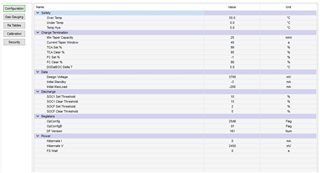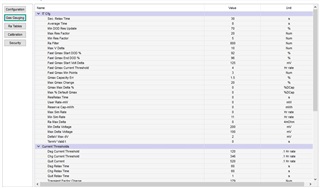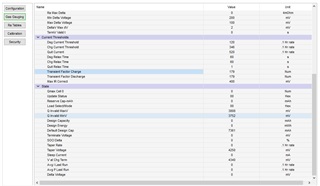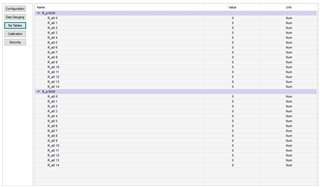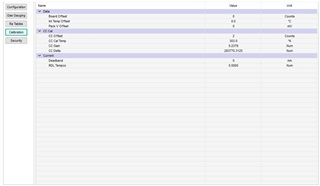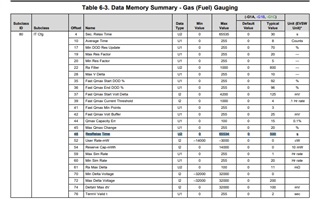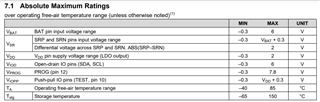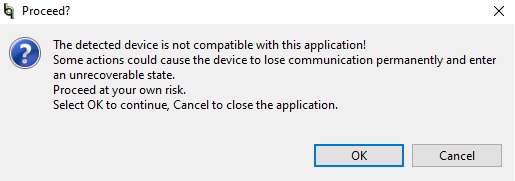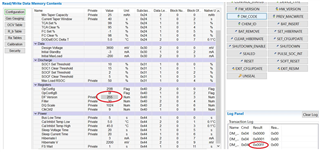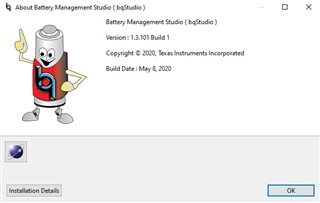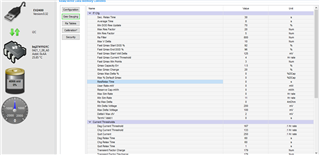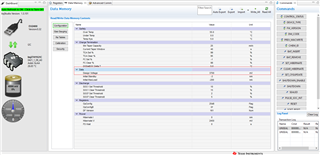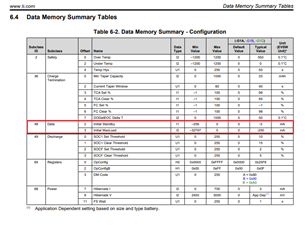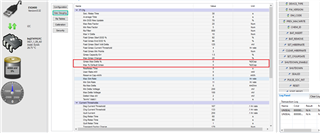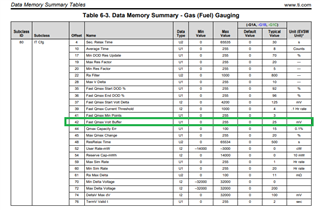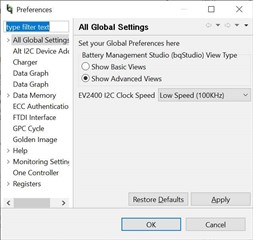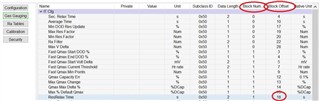Other Parts Discussed in Thread: BQSTUDIO, EV2400
Hi,
When i open the battery with Battery management studio, i see that some registers are shown wrong and registers are missing. For example:
- When i check "Res Relax Time" for example, GUI's "Gas Gauging" tab shows it as zero.
- However when i read the register with Advanced Comm, the setting is right according to the datasheet as shown below:
2022-08-05 12:16:37 705 , Wr , AA , 3E , 1 , 50
2022-08-05 12:16:46 079 , Wr , AA , 3F , 1 , 01
2022-08-05 12:16:49 473 , Rd , AA , 40 , 32 , 64 19 DC 5C 60 00 7D 00 04 03 19 25 0F 14 00 00 01 F4 00 00 00 00 00 00 00 00 43 01 14 00 0B 00
- Also there are some other parameters which are shown wrong in the GUI but returns correct values when it is read by Advanced Comm. "Max Sim Rate, Min Sim Rate, ..." Especially many parameters in IT cfg and State section....
Are you sure it is safe to use BQ studio to get golden image and write it? Because when i open Battery management studio, it gives the following error.
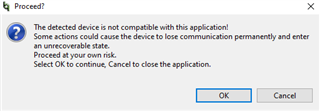
Furthermore when i read default DM code of this chip it returns 0xA1 rather than 0xA0. That is why, i find it dangerous to use this GUI to mass program thousands of gauge with the image i get using this tool.
Is there any assurance that this tool is ok? Is there any possibility to get all register settings to an array and program it to the OTP, using an external MCU?
I am confused and running out of time.
I would appreciate any help.
Thank you.