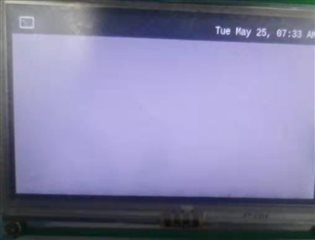SDK :ti-processor-sdk-linux-rt-am335x-evm-07.03.00.005
hardware:beaglebone black BBVIEW+4.3inch LCD
I changed the am335x-boneblackd.dts :
#include "am33xx.dtsi"
#include "am335x-bone-common.dtsi"
#include "am335x-boneblack-common.dtsi"
/ {
model = "TI AM335x BeagleBone Black";
compatible = "ti,am335x-bone-black", "ti,am335x-bone", "ti,am33xx";
lcd_cape_pins: pinmux_lcd_cape_pins {
pinctrl-single,pins = <
0xa0 0x08 /* lcd_data0.lcd_data0, OMAP_MUX_MODE0 | AM33XX_PIN_OUTPUT | AM33XX_PULL_DISA */
0xa4 0x08 /* lcd_data1.lcd_data1, OMAP_MUX_MODE0 | AM33XX_PIN_OUTPUT | AM33XX_PULL_DISA */
0xa8 0x08 /* lcd_data2.lcd_data2, OMAP_MUX_MODE0 | AM33XX_PIN_OUTPUT | AM33XX_PULL_DISA */
0xac 0x08 /* lcd_data3.lcd_data3, OMAP_MUX_MODE0 | AM33XX_PIN_OUTPUT | AM33XX_PULL_DISA */
0xb0 0x08 /* lcd_data4.lcd_data4, OMAP_MUX_MODE0 | AM33XX_PIN_OUTPUT | AM33XX_PULL_DISA */
0xb4 0x08 /* lcd_data5.lcd_data5, OMAP_MUX_MODE0 | AM33XX_PIN_OUTPUT | AM33XX_PULL_DISA */
0xb8 0x08 /* lcd_data6.lcd_data6, OMAP_MUX_MODE0 | AM33XX_PIN_OUTPUT | AM33XX_PULL_DISA */
0xbc 0x08 /* lcd_data7.lcd_data7, OMAP_MUX_MODE0 | AM33XX_PIN_OUTPUT | AM33XX_PULL_DISA */
0xc0 0x08 /* lcd_data8.lcd_data8, OMAP_MUX_MODE0 | AM33XX_PIN_OUTPUT | AM33XX_PULL_DISA */
0xc4 0x08 /* lcd_data9.lcd_data9, OMAP_MUX_MODE0 | AM33XX_PIN_OUTPUT | AM33XX_PULL_DISA */
0xc8 0x08 /* lcd_data10.lcd_data10, OMAP_MUX_MODE0 | AM33XX_PIN_OUTPUT | AM33XX_PULL_DISA */
0xcc 0x08 /* lcd_data11.lcd_data11, OMAP_MUX_MODE0 | AM33XX_PIN_OUTPUT | AM33XX_PULL_DISA */
0xd0 0x08 /* lcd_data12.lcd_data12, OMAP_MUX_MODE0 | AM33XX_PIN_OUTPUT | AM33XX_PULL_DISA */
0xd4 0x08 /* lcd_data13.lcd_data13, OMAP_MUX_MODE0 | AM33XX_PIN_OUTPUT | AM33XX_PULL_DISA */
0xd8 0x08 /* lcd_data14.lcd_data14, OMAP_MUX_MODE0 | AM33XX_PIN_OUTPUT | AM33XX_PULL_DISA */
0xdc 0x08 /* lcd_data15.lcd_data15, OMAP_MUX_MODE0 | AM33XX_PIN_OUTPUT | AM33XX_PULL_DISA */
0xe0 0x00 /* lcd_vsync.lcd_vsync, OMAP_MUX_MODE0 | AM33XX_PIN_OUTPUT */
0xe4 0x00 /* lcd_hsync.lcd_hsync, OMAP_MUX_MODE0 | AM33XX_PIN_OUTPUT */
0xe8 0x00 /* lcd_pclk.lcd_pclk, OMAP_MUX_MODE0 | AM33XX_PIN_OUTPUT */
0xec 0x00 /* lcd_ac_bias_en.lcd_ac_bias_en, OMAP_MUX_MODE0 | AM33XX_PIN_OUTPUT */
>;
};
panel {
compatible = "tilcdc,panel";
pinctrl-names = "default";
pinctrl-0 = <&lcd_cape_pins>;
panel-info {
ac-bias = <255>;
ac-bias-intrpt = <0>;
dma-burst-sz = <16>;
bpp = <32>;
fdd = <0x80>;
tft-alt-mode = <0>;
stn-565-mode = <0>;
mono-8bit-mode = <0>;
sync-edge = <0>;
sync-ctrl = <1>;
raster-order = <0>;
fifo-th = <0>;
};
display-timings {
native-mode = <&timing0>;
timing0: 480x272 {
hactive = <480>;
vactive = <272>;
hback-porch = <44>;
hfront-porch = <9>;
hsync-len = <5>;
vback-porch = <13>;
vfront-porch = <4>;
vsync-len = <10>;
clock-frequency = <9000000>;
hsync-active = <0>;
vsync-active = <0>;
};
};
};
pwm_bl_pins: pinmux_pwm_bl_pins {
pinctrl-single,pins = <
0x48 0x06 /* gpmc_a2.ehrpwm1a, OMAP_MUX_MODE6 | AM33XX_PIN_OUTPUT */
>;
};
backlight {
compatible = "pwm-backlight";
pinctrl-names = "default";
pinctrl-0 = <&pwm_bl_pins>;
pwms = <&ehrpwm1 0 500000 0>;
pwm-names = "LCD4";
brightness-levels = <0 1 2 3 4 5 6 7 8 9 10 11 12 13 14 15 16 17 18 19 20 21 22 23 24 25 26 27 28 29 30 31 32 33 34 35 36 37 38 39 40 41 42 43 44 45 46 47 48 49 50 51 52 53 54 55 56 57 58 59 60 61 62 63 64 65 66 67 68 69 70 71 72 73 74 75 76 77 78 79 80 81 82 83 84 85 86 87 88 89 90 91 92 93 94 95 96 97 98 99 100>;
default-brightness-level = <101>; /* index to the array above */
status = "okay";
};
fb {
compatible = "ti,am33xx-tilcdc";
reg = <0x4830e000 0x1000>;
interrupt-parent = <&intc>;
interrupts = <36>;
ti,hwmods = "lcdc";
};
};
&cpu0_opp_table {
/*
* All PG 2.0 silicon may not support 1GHz but some of the early
* BeagleBone Blacks have PG 2.0 silicon which is guaranteed
* to support 1GHz OPP so enable it for PG 2.0 on this board.
*/
oppnitro-1000000000 {
opp-supported-hw = <0x06 0x0100>;
};
};
**************************************************************************
compile the dts then flash into SDcard, use uboot fdt tools:
=> fdt addr 0x88000000
=> fdt list
/ {
compatible = "ti,am335x-bone-black", "ti,am335x-bone", "ti,am33xx";
interrupt-parent = <0x00000001>;
#address-cells = <0x00000001>;
#size-cells = <0x00000001>;
model = "TI AM335x BeagleBone Black";
chosen {
};
aliases {
};
cpus {
};
opp-table {
};
pmu@4b000000 {
};
soc {
};
ocp {
};
memory@80000000 {
};
leds {
};
fixedregulator0 {
};
clk_mcasp0_fixed {
};
clk_mcasp0 {
};
sound {
};
pinmux_lcd_cape_pins {
};
panel {
};
pinmux_pwm_bl_pins {
};
backlight {
};
};
=>
***************************************************************************************
there are new device: panel,backlight
I can log into the linux, but the LCD still does not work