How to run UART examples in TI-RTOS SDK for K2H EVM in CCS?
-
Ask a related question
What is a related question?A related question is a question created from another question. When the related question is created, it will be automatically linked to the original question.



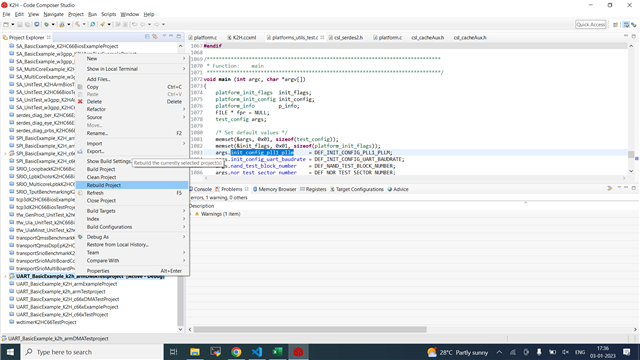
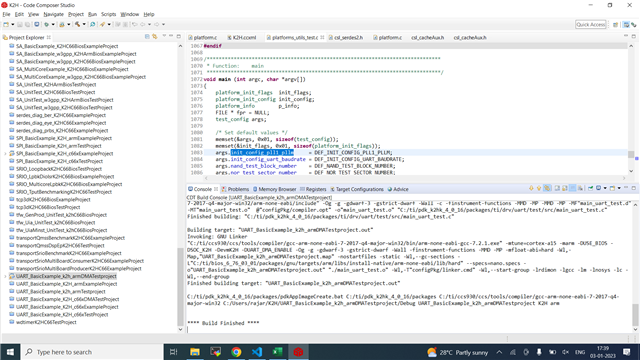
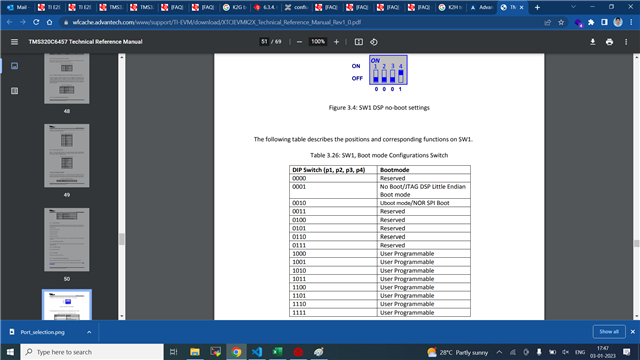 as mentioned in the Technical reference manual
as mentioned in the Technical reference manual 