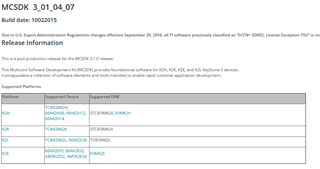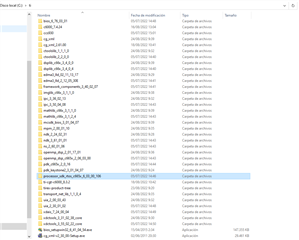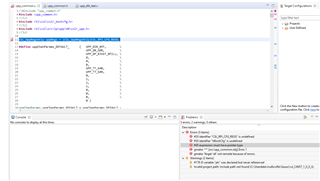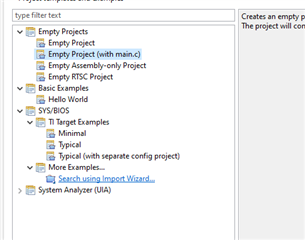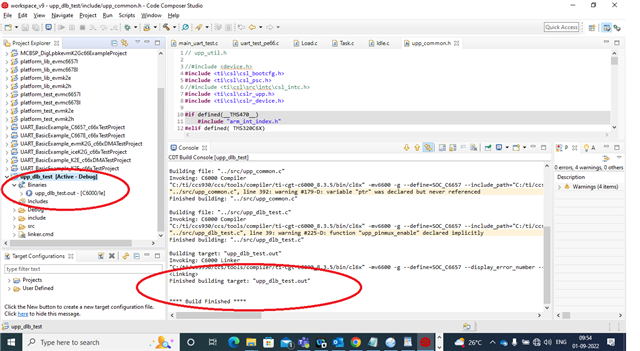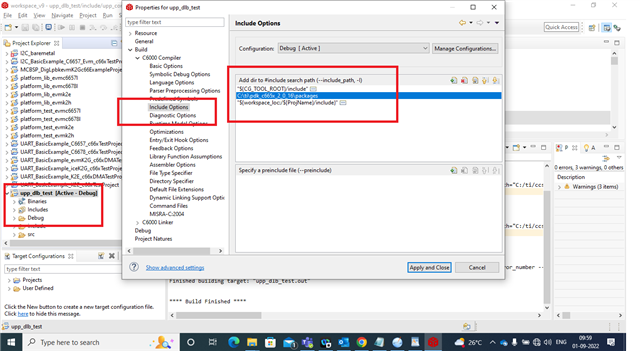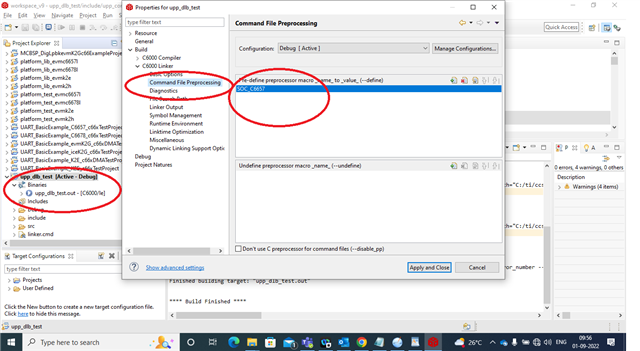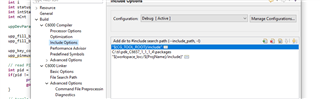Other Parts Discussed in Thread: TMDSEVM6657
Dear Sirs,
We have developed a custom board which is plug-in on the 80-pins expansion connector of the TMDSEV6657 evaulation board.
This board has an ADC and a DAC connected to the UPP port of the evaluation board. We want to use one channel of the UPP
to transmit data to the DAC and the other channel to read from de ADC.
The first thing that I would like to do is to test the evaluation board on LoopBack mode. Diving in the forums I have found the example 2350.upp_dlb_test.zip
which I attached also here for reference. It seems that this example is good enought to start the test (thank you to the author!).
I have unzipped the file and inside CCS9.3, Project>Import CCS Project. When building de project I have several errors (see attached picture).
Can someone help me to solve this problem? Any idea?
Is there any way to get start with UPP? Is there any other ready-to-use example?
Thanks in advance,
Joaquin.