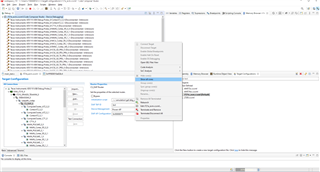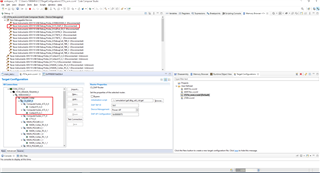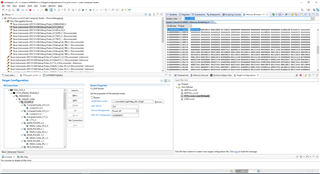This FAQ explains how to browse memory using CCS memory browser while Linux is running on A72 without halting the A72 core.
-
Ask a related question
What is a related question?A related question is a question created from another question. When the related question is created, it will be automatically linked to the original question.