Part Number: SK-AM64
Hello,
I am using SK-AM64B board which is red in colour and is marked with a "M2" sticker (the user guide in the website mentions M1 sticker).
I am trying SOC Initialization using CCS Scripting by following this link: https://software-dl.ti.com/mcu-plus-sdk/esd/AM64X/latest/exports/docs/api_guide_am64x/EVM_SETUP_PAGE.html
CCS version: 12.2.0
MCU+ SDK version: AM64x 08.05.00.24
I have created a target configuration by selecting Connection as "Texas Instruments XDS110 USB Debug Probe" and Board or Device as "AM64x".
After launching the target configuration when I execute the command "loadJSFile C:\ti\mcu_plus_sdk_am64x_08_05_00_24\tools\ccs_load\am64x\load_dmsc_hsfs.js", I get the following error:
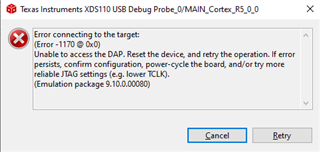
I have tried connecting JTAG cable after powering up the board, as mentioned in the EVM SETUP PAGE but it doesn't work. I have also ensured that my board switches are in NOBOOT MODE, and the cores are disconnected. The environment variable path is also set as mentioned in the instructions.
Interestingly, when i change the bootmode switches to OSPI mode (leaving all other settings the same as above), the error doesn't occur, the script starts running but then times out. Here is the scripting console output:

There is no output on the CCS console.
I am able to do the SOC Initialization using UART uniflash method. I just wanted to try the CCS scripting method as well.
Thanks in advance


