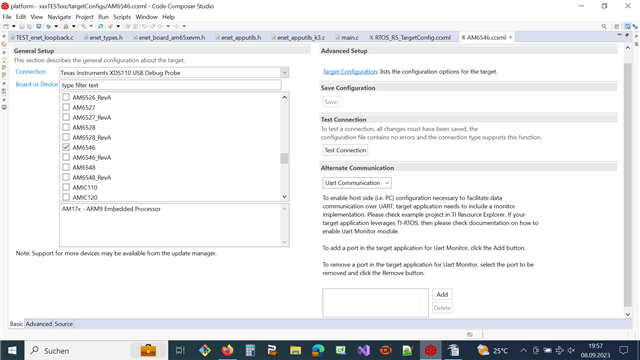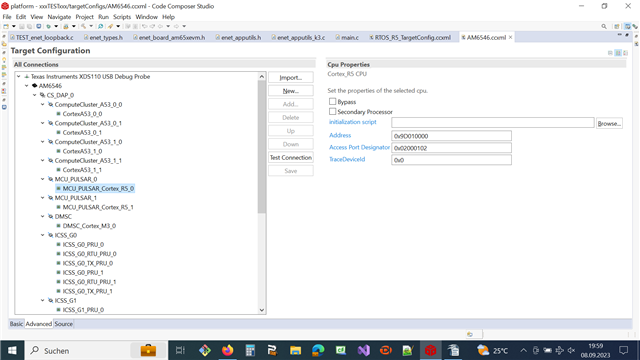Other Parts Discussed in Thread: TMDX654IDKEVM
Hello,
on our Target HW the SOC AM6546 is not responding on request from the XDS110 Debug probe.
XDS 110 Debug Probe is connected als follows:
1 o -------------- TMS
3 o -------------- TDI
5 o -------------- 3.3V
7 o -------------- TDO
11 o -------------- TCK
2 o -------------- RESET
10 o -------------- GND
Before we switched over to our Target HW we were using the TMDX654IDKEVM Evaluation Board.
I tested the XDS 110 Debug Probe with exactly the same connection as described above plus an additional line on pin 8 called SEL_XDS110_INV.
This line is nedded to switch off the onboard JTAG adapter and to enable the external JTAG
The XDS110 Debug Probe connected to the JTAG connector works fine. I can connect, load SW and debug it.
I checked the JTAG signals with a logic analyzer and I see all JTAG signals
On the Target HW I see the following:
- RESET goes HI
- TCK starts
- Test Logic Reset (more than 40msec)
- Then Signals on TMS and TDI
- TDO stays continously HI
The decodes JTAG protocol is added as file Target_HW_JTAG_Protocol.txt. See at the end.
The TDO line is all the time on 3.3V. Then I connected a 4.7kOhm resistor from TDO to GND and I measure a voltage of 0.5V.
TDO is of type output or tri-state. So if it is an output I think I should measure a value above 3V. And if it is in tri-state I should measure a voltage of 0V. So it looks that there is TDO not enabled on the SOC. If I calculate it back it looks like that there is a pull-up resistor of 26kOhm connected to TDO.
The EMU0 and EMU1 pins are connected to 3.3V via 22kOhm resistors. Except the EMU0 and EMU1 we have no HW BOOT-MODE configuration. So what is the Default boot-mode ? Is JTAG availabel in this case?
Thanks in advance and best regards
Ron