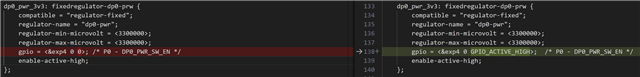I use PSDK 9.00.00.02 J721S2.
I made SD card by tisdk-adas-image-j721s2-evm.tar.xz.
And for displaying on A72 not R5F, I changed dtbo.
In this, weston service is okay as below.
root@j721s2-evm:~# systemctl status weston.service weston.socket
* weston.service - Weston, a Wayland compositor, as a system service
Loaded: loaded (/lib/systemd/system/weston.service; enabled; vendor preset: enabled)
Active: active (running) since Mon 2023-09-25 13:51:05 UTC; 1min 45s ago
But display not connected.
root@j721s2-evm:~# modetest -M tidss -c Connectors: id encoder status name size (mm) modes encoders 40 0 disconnected DP-1 0x0 0 39
PSDK8.6 is not same as above.
Can I get some help for this problem?