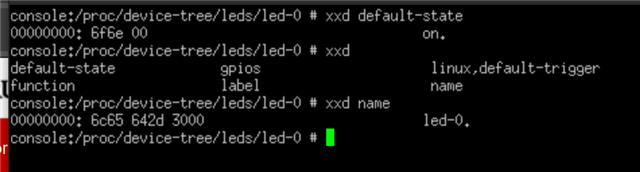Good afternoon,
I'm a beginner in this field. Looking for some help.
I want to enable the "USER Test LED 1" I'm still confused on how/where to modify the device tree files.
Don't know if it's the correct file, but I found this in "ti-kernel-aosp/common/arch/arm64/boot/dts/ti/k3-am62x-sk-common.dtsi":
leds {
compatible = "gpio-leds";
pinctrl-names = "default";
pinctrl-0 = <&usr_led_pins_default>;
led-0 {
label = "am62-sk:green:heartbeat";
gpios = <&main_gpio1 49 GPIO_ACTIVE_HIGH>;
linux,default-trigger = "heartbeat";
function = LED_FUNCTION_HEARTBEAT;
default-state = "off";
};
};
Modifying the property "default-state" to "on" is enough to achieve this? What does the "LED_FUNCTION_HEARTBEAT" do here?
And finally, do I have to rebuild everything (kernel/bootloader/android) after every change I make?
Thank you.