Other Parts Discussed in Thread: SK-AM68
Hi,
I am working on the remote display demo from edgeai-gst-apps from PSDKL (v8.6). I am following this guideline to run the demo,
The remote_display.yaml file configuration is,
root@j721s2-evm:/opt/edgeai-gst-apps# cat ./configs/remote_display.yaml
title: "Remote Display"
# If output is set to display, it runs the pipeline with udpsink as the output
# To view the output on web browser, run the streamlit server using
# root@soc:/opt/edgeai-gst-apps> streamlit run scripts/udp_vis.py -- --port *port_number* [Default is 8081]
# This will start streamlit webserver and generate a link which you can open in browser
log_level: 2
inputs:
input0:
source: /dev/video2
format: h264
width: 640
height: 480
framerate: 30
input1:
source: /opt/edgeai-test-data/videos/video_0000_h264.h264
format: h264
width: 1280
height: 720
framerate: 30
loop: True
input2:
source: /opt/edgeai-test-data/images/%04d.jpg
width: 640
height: 480
index: 0
framerate: 1
loop: True
models:
model0:
model_path: /opt/model_zoo/ONR-SS-8610-deeplabv3lite-mobv2-ade20k32-512x512
alpha: 0.4
model1:
model_path: /opt/model_zoo/TFL-OD-2010-ssd-mobV2-coco-mlperf-300x300
viz_threshold: 0.6
model2:
model_path: /opt/model_zoo/TFL-CL-0000-mobileNetV1-mlperf
topN: 5
outputs:
output0:
sink: remote
width: 640
height: 480
port: 8081
host: 0.0.0.0
flows:
flow0: [input0,model1,output0]
With Gst:
By running the demo with gst, I used this command as mentioned in the guideline https://software-dl.ti.com/jacinto7/esd/processor-sdk-linux-edgeai/AM68A/08_06_01/exports/docs/common/configuration_file.html
I get the following output and can see nothing on the remote PC,
sudo gst-launch-1.0 udpsrc port=8081 ! application/x-rtp,encoding=H264 ! rtph264depay ! h264parse ! avdec_h264 ! autovideosink Setting pipeline to PAUSED ... Pipeline is live and does not need PREROLL ... Pipeline is PREROLLED ... Setting pipeline to PLAYING ... New clock: GstSystemClock
With Streamlit:
Upon running the streamlit server and opening the web browser with specified port number (8081),
root@j721s2-evm:/opt/edgeai-gst-apps# streamlit run scripts/udp_vis.py -- --port 8081 (streamlit:1765): Gdk-CRITICAL **: 08:47:53.424: gdk_cursor_new_for_display: assertion 'GDK_IS_DISPLAY (display)' failed Collecting usage statistics. To deactivate, set browser.gatherUsageStats to False. You can now view your Streamlit app in your browser. Network URL: http://XX.XX.XX.XX:8501 External URL: http://XX.XX.XX.XX:8501 Listening to port 8081 for jpeg frames Starting GST Pipeline... Listening to port 8081 for jpeg frames Starting GST Pipeline...
I see nothing on the web browser, while, the remote display demo is running in the background giving logs,
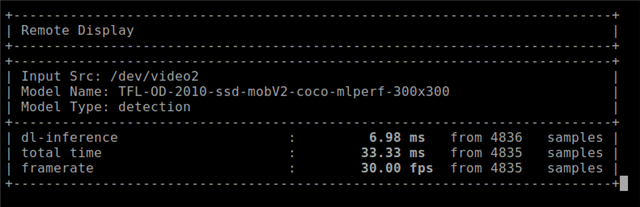
Is there any step that I missed?
Thanks,
Ahmed

