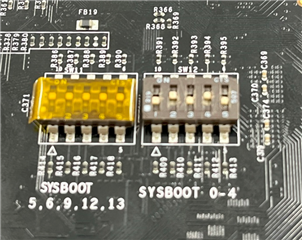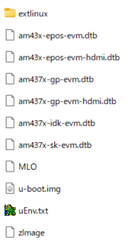Tool/software:
Hi,
I am writing the SDK-based WIC image (tisdk-base-image-am437x-evm.wic.xz) to a USB memory stick and verifying USB boot on EVM. I used the TI recommended balenaEtcher tool.
SYSBOOT is set to 10101b, but no logs were output from RS-232C. I unplugged the USB and started it up, and after about 30 seconds CCCCC was output on the RS-232C line. From this I think it is looking at some information from the USB, but it doesn't seem to be booting up. Do you have any advice?
Thanks,
Conor