Tool/software:
Hello,
We are having some issues when trying to compile the psdkla
PSDKLA: ti-processor-sdk-linux-adas-j721e-evm-09_02_00_05-Linux-x86-Install.bin
PSDKRA: ti-processor-sdk-rtos-j721e-evm-09_02_00_05.tar.gz
We follow the instructions from 1.1.1. Download and Install the SDK — Processor SDK Linux for J721e Documentation
Firstly, install psdkla to /home/tda4/psdkla. And then move /home/tda4/psdkla to a new directory and create a project Git repository baseline together with psdkra.
Now we try to build psdkla, the gcc toolchains reported an error -- gcc cannot be found: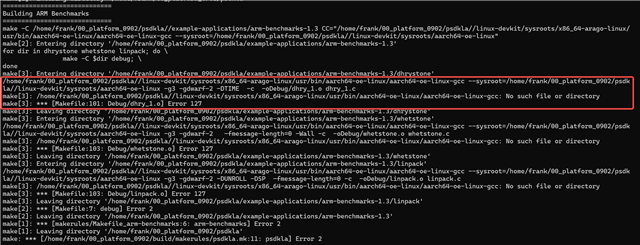
We have changed the "TI_SDK_PATH" in psdkla/Rules.make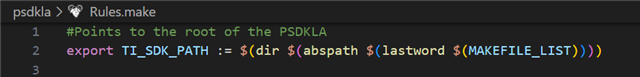
We attempted to locate the issue and found that gcc depends on "/home/tda4/psdkla/linux-devkit/sysroots/x86_64-arago-linux/lib/ld-linux-x86-64.so.2", but the file no longer exists.
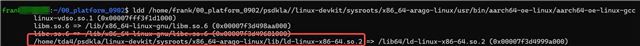
When we copy psdkla to /home/tda4/psdkla, the problem has been solved.
However, the top-level directory of psdkla for each team member is different and may be working on different servers.
How can we solve this problem without placing a copy of psdkla in directory /home/tda4/psdkla on each server ?
Best regards
Thank you

