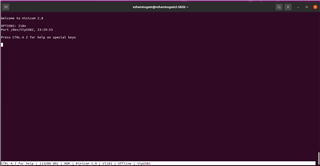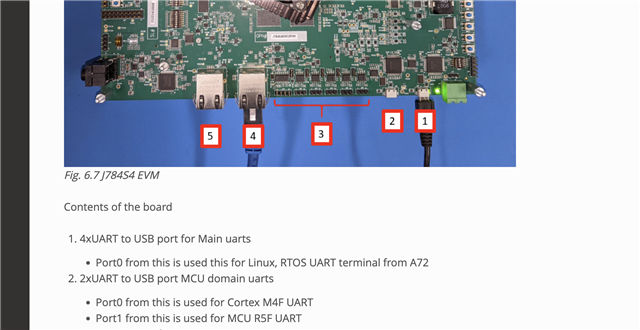Tool/software:
Hi TI,
My PC uses Ubuntu 20.04. So I am using docker container with Ubuntu v22.04 and installed the RTOS SDK and Linux SDK v09_02_00 for the J784S4 EVM I am trying to bring up.
After I installed Linux SDK and RTOS SDK, I have set the DIP switches to UART boot mode as specified in EVM Setup for J7784S4 here - https://software-dl.ti.com/jacinto7/esd/processor-sdk-rtos-j784s4/09_02_00_05/exports/docs/psdk_rtos/docs/user_guide/evm_setup_j784s4.html#j784s4-common-processor-board.
I have installed one QPEnet board to the EVM as well.
I have connected the DISPLAY_PORT0 to a monitor. (Nothing yet)
I have connected the Main UART to my PC running the docker container Ubuntu v22.04 where the SDKs are installed.
I have connected the Main Domain Ethernet (CPSW2G) port to my pc using a USB to Eth Adapter.
Then I ran the setup.sh as per Processer SDK RTOS J784S4 09_02_00 Getting Started instructions.
When I reach the minicom setup, I don't see anything at all.
I am sure I am missing something, but there is no Quick Start Guide for J784S4 EVM I could find to verify if what I am doing is correct.
Can you please help find the gap?
Is there a guide (step by step) that explains how to boot the board using UART?