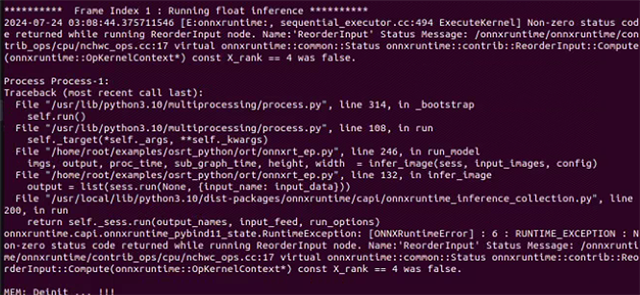Tool/software:
Compiler: edgeai-tidl-tools (version 09_02_07_00)
Steps:
1. Place the model in the $edgeai-tidl-tools$/models/public folder
2.Modify $edgeai-tidl-tools$/examples/osrt_python/model_config.py
'yolov8n_20240715_best_test_sim' : {
'model_path' : os.path.join(models_base_path, 'best_sim.onnx'),
'mean': [0, 0, 0],
'scale' : [0.003921568627,0.003921568627,0.003921568627],
'num_images' : numImages,
'num_classes': 11,
'model_type': 'od',
'od_type' : 'YoloV5',//The relevant post-processing for yolov8 has not yet been written
'framework' : '',
'session_name' : 'onnxrt' ,
# 'meta_arch_type' :-1
},
3.Modify $edgeai-tidl-tools$/examples/osrt_python/ort/onnxrt_ep.py
models = ["yolov8n_20240715_best_test_sim"]
4.Start the docker virtual machine and cd it to /home/root/
5.Execute the script:
CURDIR=`pwd` export SOC=am68pa export TIDL_TOOLS_PATH=$(pwd)/tidl_tools export LD_LIBRARY_PATH=$LD_LIBRARY_PATH:$TIDL_TOOLS_PATH export ARM64_GCC_PATH=$(pwd)/gcc-arm-9.2-2019.12-x86_64-aarch64-none-linux-gnu cd $CURDIR/examples/osrt_python/ort python3 onnxrt_ep.py -c
Screenshot of the onnx model:

Screenshot of the run: