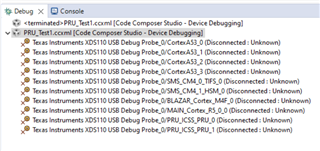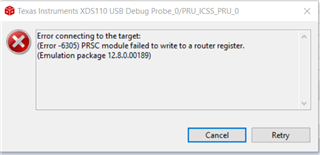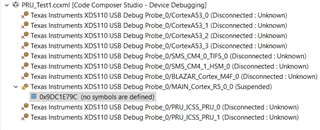Other Parts Discussed in Thread: AM625, ADS131M04, SK-AM64B
Tool/software:
Hello E2E team,
I try to do the first steps using a PRU on an AM625 SoC
I follow the steps in
3.7.2.5. Lab 4: How to Initialize the PRU — Processor SDK AM62x Documentation
In 3.7.2.1.4 Load the PRU firmware Step 1 to 3
- After the Target Configuration loads, right click on the DMSC core. Select Connect Target.
- The initialization script should run automatically. Among other things, the initialization script sets up the PRU core clock so the CCS debugger can connect to the PRU cores.
- After the initialization script runs, right click on the DMSC core. Select Disconnect Target.
We must connect and disconnect the DMSC core to run initialization scrips and enable the PUR clock,
but there is no DMSC core available.
I use CCS version 12.8.0.00012
Is there another possibility to enable the PRU clocks? For example, from the M4F controller.
Thanks for help
Joerg