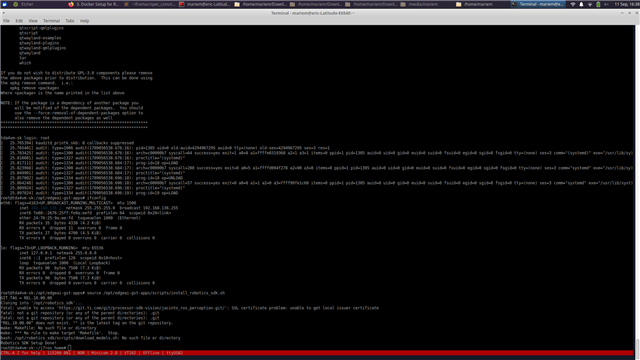Tool/software:
Hello,
I am trying to launch the script install_robotic_sdk.sh as described in the documentation (https://software-dl.ti.com/jacinto7/esd/robotics-sdk/latest/docs/source/docker/README.html) but I am getting the following error:
GIT_TAG = REL.10.00.00
cloning into '/opt/robotic_sdk'...
fatal: unable to access: 'https:/git.ti.com/git/processor-sdk-vision/jacinto_ros_perception.git'/: could not resolve host: git.ti.com
fatal: not a git repository (or any of the parent directories): .git
fatal: not a git repository (or any of the parent directories): .git
"REL.10.00.00" does not exist. "" is the latest tag on the git repository
make: Makefile: No such file or directory
make: *** No rule to make target 'Makefile'. Stop
bash: /opt/robotic_sdk/scripts/download_models.sh: No such file or directory
Robotics SDK Setup Done!
I am using the SD card image tisdk-edgeai-image-j721e-evm.wic (version 10.X)
Another problem, I am unable to ssh the board from an ubuntu PC because it is always asking me for the password whenever I try to connect. However, no password should be used.
Thanks a lot for your help