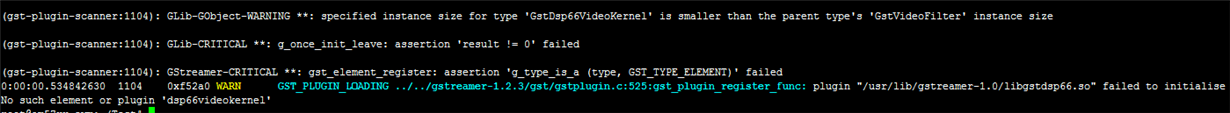Tool/software: Linux
Hello TI Experts,
I download the gst-plugin-dsp66 source code from http://git.ti.com/processor-sdk/gst-plugin-dsp66 and compiled it.
When I replaced the same name file in target board, and input command "gst-inspect-1.0 dsp66videokernel", system not found the element. How to resolved this issue? Please help me, thanks!
My compiled scripts is following, it can compiled successed.
GST_MODULES="gstreamer gst-plugin-base gst-plugin-good gst-plugin-libav gst-plugin-dsp66"
GST_CONF=("" "--disable-pango --disable-ivorbis" "--disable-libpng" "" "")
LOG_PATH=$PWD/gst-log
export PREFIX=$PWD/ARMInstall
# AM5728 Enviroment
export SDK_PATH_TARGET=$HOME/work_home/Source/am57xx_evm_3.0/linux-devkit/sysroots/cortexa15hf-neon-linux-gnueabi
export TI_OCL_CGT_INSTALL=$SDK_PATH_TARGET/usr/share/ti/cgt-c6x
export TARGET_ROOTDIR=$SDK_PATH_TARGET
export DESTDIR=$PREFIX
i=0
rm -rf $LOG_PATH/*
for MODULE in $GST_MODULES; do
cd $MODULE
./autogen.sh > $LOG_PATH/$MODULE.log 2>&1
PATH=$PREFIX/bin:$PATH PKG_CONFIG_PATH=$PREFIX/lib/pkgconfig ./configure CC=arm-linux-gnueabihf-gcc --build=i686-linux --host=arm-linux ${GST_CONF[i]} >> $LOG_PATH/$MODULE.log 2>&1
make clean >> $LOG_PATH/$MODULE.log 2>&1 && make -s -j4 >> $LOG_PATH/$MODULE.log 2>&1 && make install >> $LOG_PATH/$MODULE.log 2>&1
if [ $? -ne 0 ]; then echo "$MODULE make error"; exit; else echo "$MODULE make success"; fi
let i+=1
cd -
done