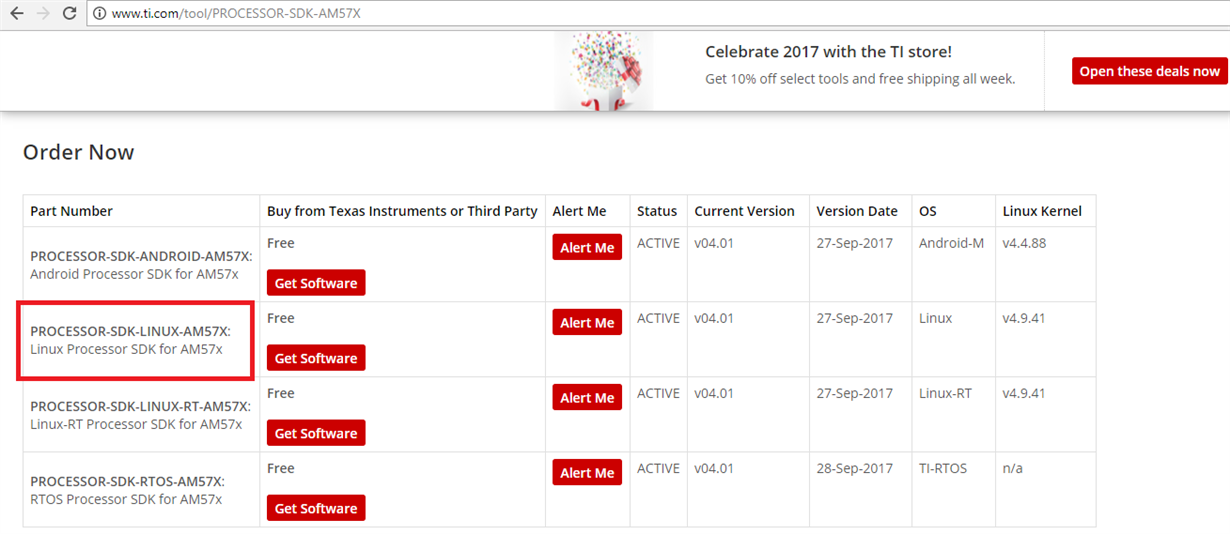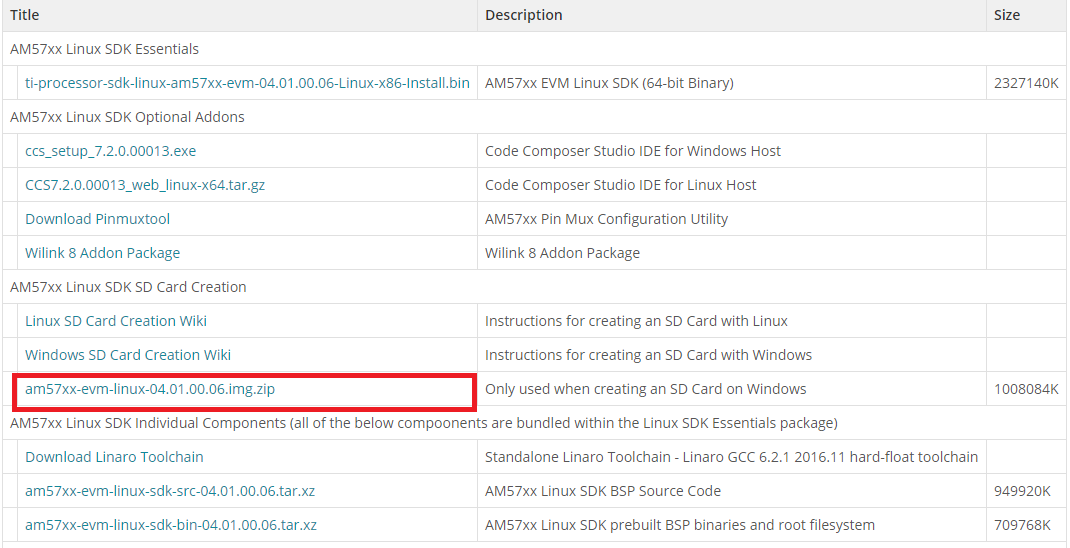Dear,
I am a newbie to AM572x EVM. In currently, I use it with a host PC run on Linux 14.04. I want to connect with JPoint Grey USB 3.0 Camera (installing Fly Capture SDK) but I don't know how to install the driver of camera? Please help me to solve it. Thank you very much.