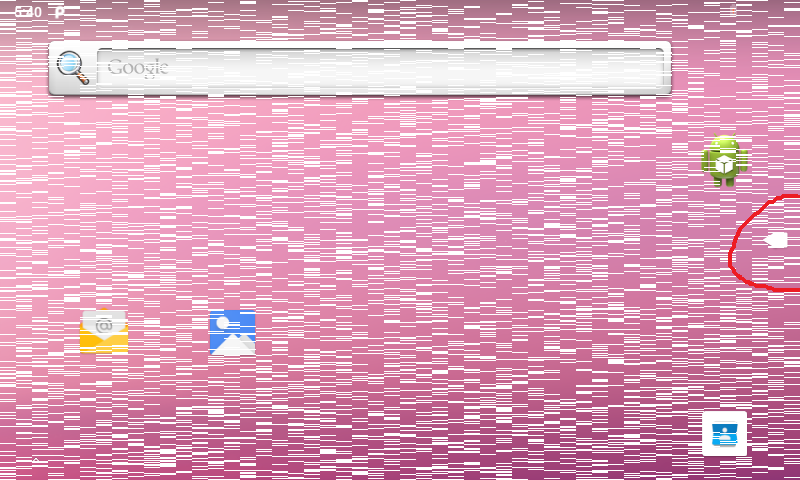Hello,
I am working on trying to port the latest (v06.00) Android SDK to our AM65x-based platform. Right now, I have Android booting successfully but some of the interface elements are being drawn incorrectly and I am having difficulty figuring out exactly where the configuration that governs this type of thing resides. When comparing our design to the AM65x EVM, we're using an 800x480 display while the EVM is using a 1280x800 display.
Problems:
The EVM shows a "Tablet is starting..." screen as an intermediary between the Android logo boot screen and the usable UI. We don't see this screen when we boot. The EVM has its navigation bar oriented along the bottom of the screen, while ours is oriented along the right edge of the screen and all of the buttons are superimposed upon one another. The EVM has a clean, dark themed Google search bar at the top of its screen, ours has an out-of-date silver/white theme.
Of the above problems, only the issue with the navigation bar is truly worrisome, but all three problems considered together indicates that something related to the display is being misconfigured. Our device configuration is nearly identical to TI's AM65x device configuration. The overlay directory tree is exactly the same. Our device is configured with TARGET_BOARD_PLATFORM set to "am65x" so the contents of hardware/ti/am65x are being used and vendor/ti/am65x/am65x.mk is being included.
Any advice on how to configure Android to properly use this LCD would be greatly appreciated.
Thanks,
Matt McKee