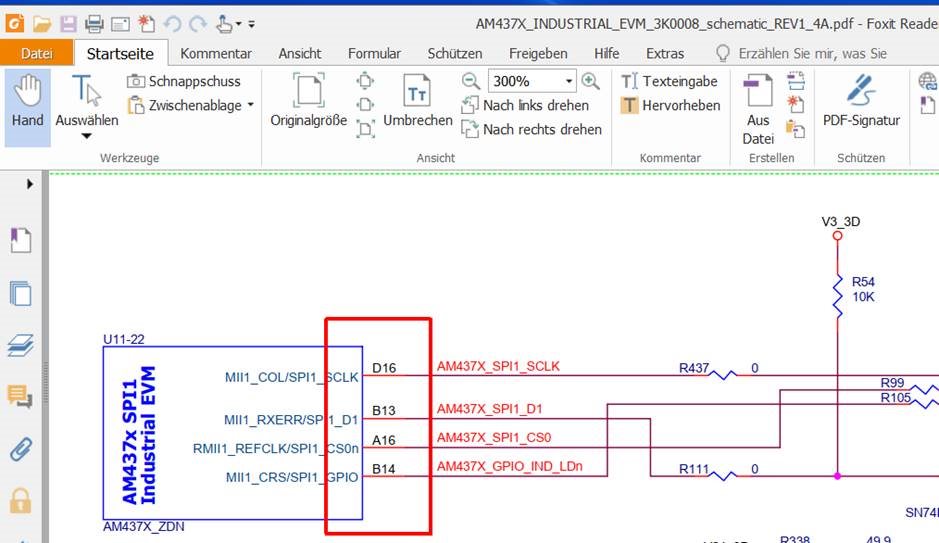Other Parts Discussed in Thread: TMDSIDK437X
HI everybody ,
Do you have any idea why the PinMux files are not located in the folder “C:\ti\pdk_am437x_1_0_17\packages\ti\board\src\idkAM437x” similar to the AM572X IDK path? Where can I find the file for the TMDSIDK437X?
thank you
best regards
Carlo