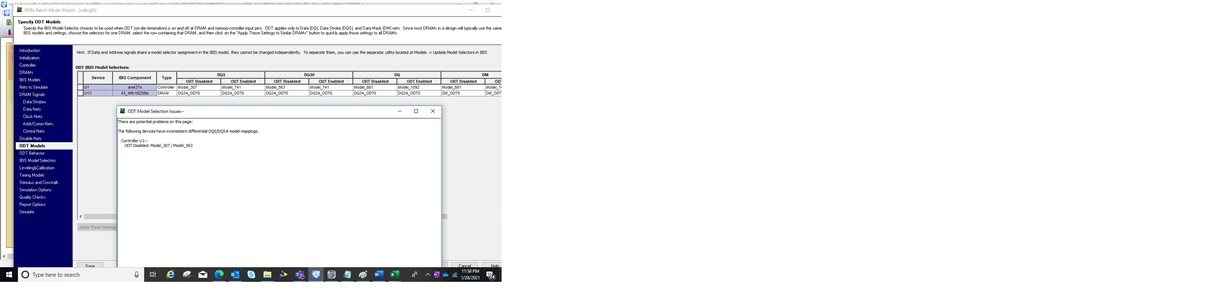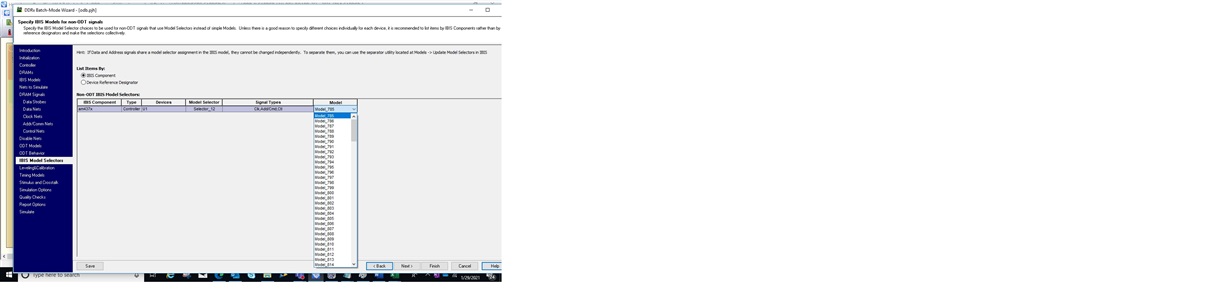Dear Team,
Am doing the SI analysis of DDR3L of AM4378 processor and am using the sprm636a ibis model. I need the below clarification on model selection for DDR3L simulation.
The voltage level am using is 1.35V.
1. Which model I need to select for DQS- ODT enabled and DQS- ODT disable
2. Which model I need to select for DQS#- ODT enabled and DQS#- ODT disable
3. Which model I need to select for DQ- ODT enabled and DQ- ODT disable
4. Which model I need to select for DQM- ODT enabled and DQM- ODT disable
Please suggest the model selection since am tried but error is coming.
Thanks,
Gunasekar.T