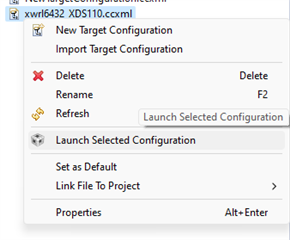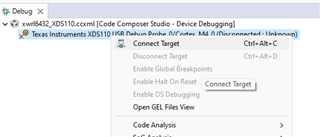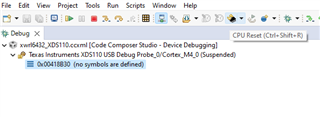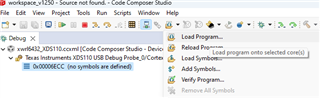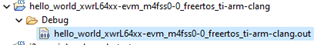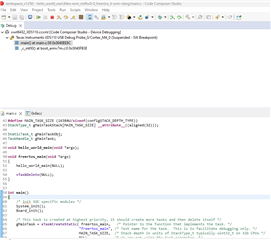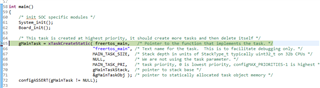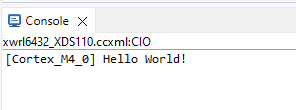Other Parts Discussed in Thread: CCSTUDIO, IWRL6432
iwrl6432boost hello world: release 提示Cortex_M4_0: Can't Run Target CPU, debug不能进入单步调试
一:调试工具、程序
C:\ti\ccs1250\ccs\eclipse ccstudio.exe
C:\ti\MMWAVE_L_SDK_05_03_00_02\examples\hello_world\xwrL64xx-evm\m4fss0-0_freertos\ti-arm-clang hello_world
二:电源和microusb连接
电源型号

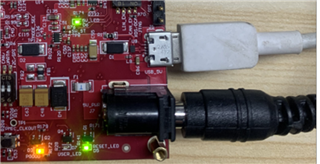
三:烧录 empty.release.appimage
sop S1.2==OFF S1.1==OFF
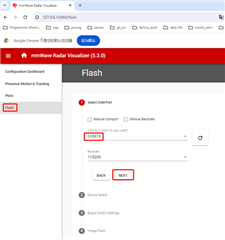
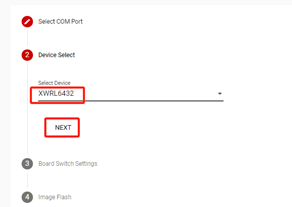
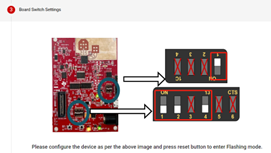
按reset键

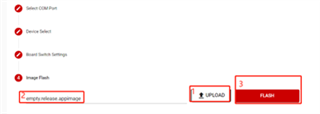
sop S1.2==OFF S1.1==ON
按reset 显示 All tests have passed!!

四:导入工程-helloworld
运行程序 ccstudio.exe 在目录< C:\ti\ccs1250\ccs\eclipse >
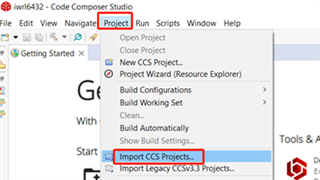
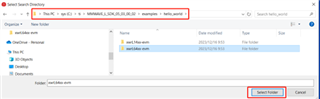
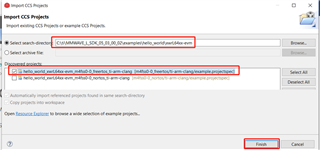
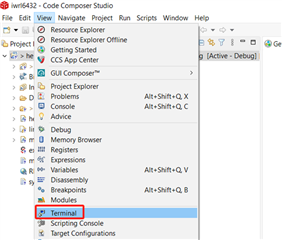
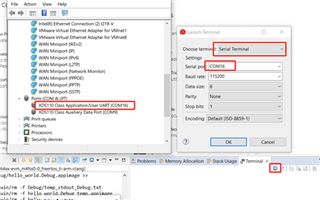
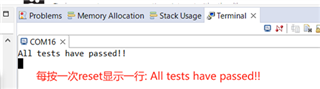
五: 调试工程 hello_world(Release)
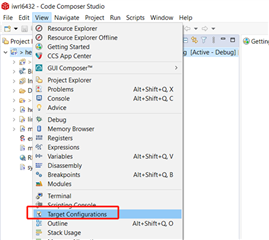
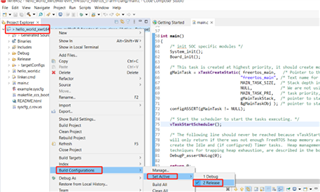

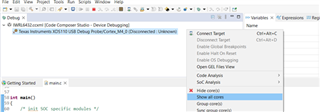
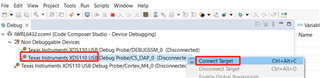
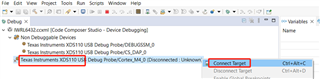


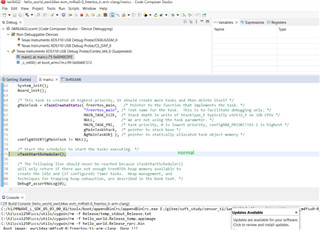
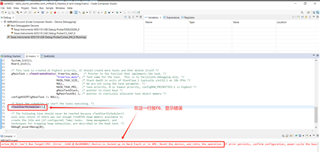
六:调试工程 hello_world(Debug) 不能进入单步调试
按reset按键
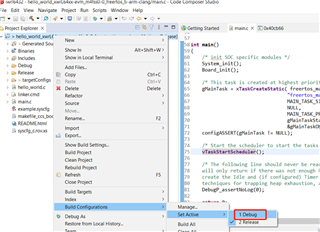
target launch ---> show cores --> connect target --> connect target

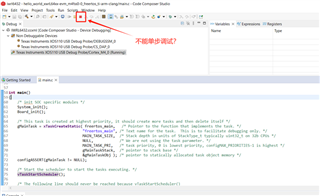
不能进入单步调试状态