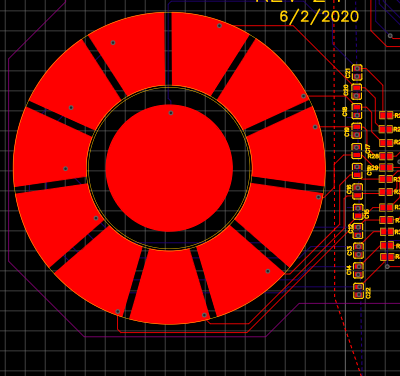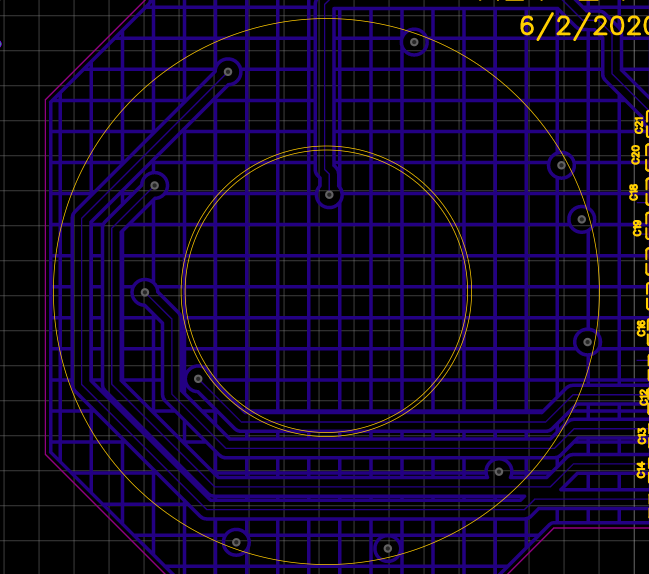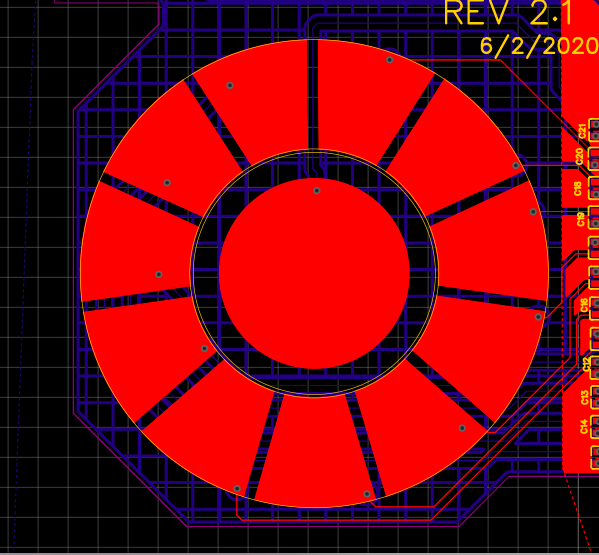Hi,
we are using capacitive touch sensor for our application.
The design is attached below
The capacitive touch sensor has a 2.5 mm thick ABS sheet above the touch sensor.
Could you please suggest any capacitive touch sensor IC's ?
The dimensions of the design are
- the diameter of inner circle ( button) is 16mm
- The spacing between capacitive pads are 0.9 mm
- length of the pads 9.27mm
- area of each pad is 70.84 mm2
Thank-you
Warm Regards
Harini Krishna