- Ask a related questionWhat is a related question?A related question is a question created from another question. When the related question is created, it will be automatically linked to the original question.
This thread has been locked.
If you have a related question, please click the "Ask a related question" button in the top right corner. The newly created question will be automatically linked to this question.
I'm using CCS version 11.1.0.00011. I'm trying to create a static lib. From the pulldown menus I select "File", then "New" then "CCS Project". See below for the settings I chose. I click "Finish" and the project is created. I then go to project Properties for the project (FooLib) and when clicking the "Build" property I get the message shown in the second image below "The currently displayed page contains invalid values".
Is this a bug???

Hi Ki - Thanks for the quick reply. I didn't see a way to attach files to this reply so I just put the three files in a zip file on my google drive here: https://drive.google.com/file/d/1gd5pshTizgqd7ur839RSDbJCvZattOSu/view?usp=sharing
Thanks,
Terence
Thanks. I imported your project and it seems to be fine. I can modify project settings if I wish and was able to add source and generate a library.
I'm not sure why you are getting that issue.
Can you try using a clean new workspace folder and try again? If you get the same issue, please provide your eclipse error log found in <WORKSPACE FOLDER>/.metadata/.log
Thanks
ki
Hi Ki - Thanks for the feedback. I did as you asked and I get the same problem as before. See the screenshot below. When I go to properties of FooLib after importing it and click on "Build" the same message appears.
It's interesting that if I click on "General" and then select "Build" again I don't get the error message but it just shows an empty page for "Build" as shown in the second screenshot below.
I wasn't aware of the log file in .metadata, thanks for pointing that out. It looks like I have some problems with some plug-ins? Example:
!ENTRY org.eclipse.jface 4 2 2022-04-13 09:51:25.234 !MESSAGE Problems occurred when invoking code from plug-in: "org.eclipse.jface". !STACK 0 java.lang.NoSuchMethodError: 'org.eclipse.swt.widgets.Button org.eclipse.cdt.managedbuilder.ui.properties.BuildBehaviourTab.setupRadio(org.eclipse.swt.widgets.Composite, java.lang.String, int, int)'
The entire log file can be found here: drive.google.com/.../view
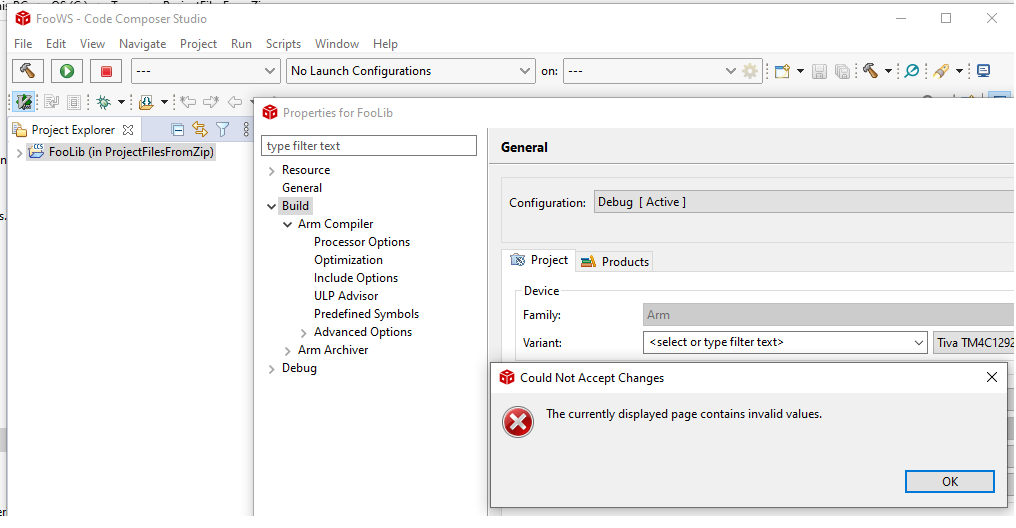
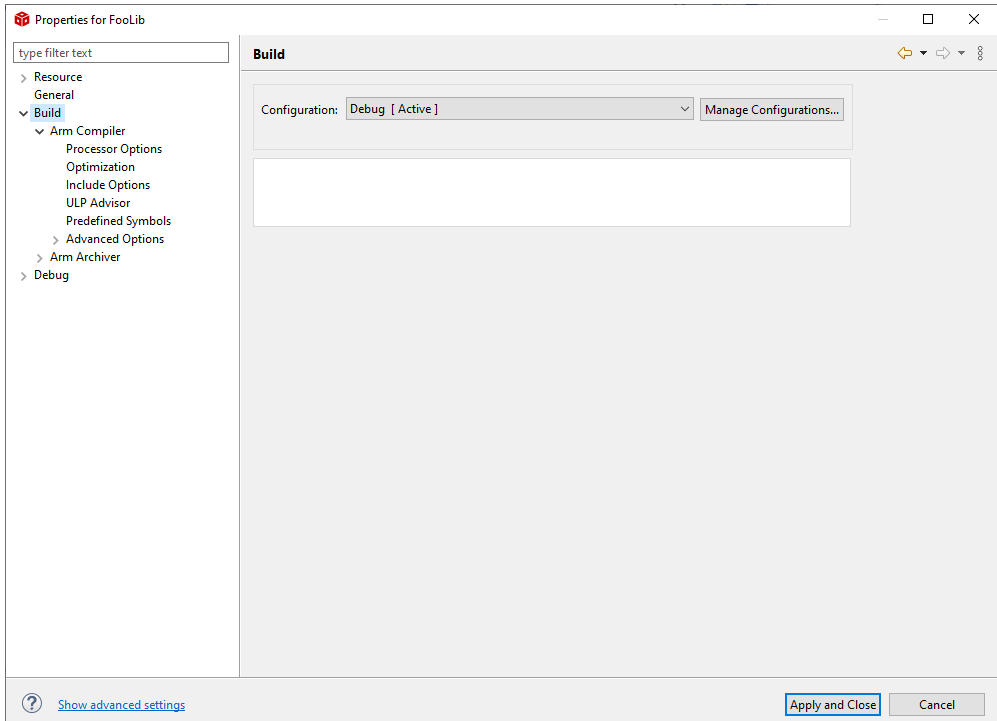
Thanks for the log. I'll send it to engineering for analysis.
Note that my IT blocks Google Drive access by default. I need to request for a temporary exception each time. Hence it is ideal to instead attach files to the thread instead:
Thanks
ki
Hi Terence,
I am trying to open the workspace .log file that you've shared. Unfortunately, Google Drive tells me the "File is in owner's trash", and I cannot access it. If you still have the log file, could you please attach it to this forum post?
Also, in your screenshots, I notice a few toolbar buttons which I do not recognize. Could you please let me know if you've installed any other Eclipse plugins into your CCS, or if you've updated any of the Eclipse/CDT components? If yes, could you let me know exactly what you did? It is possible that you now have an inconsistent set of components, and you might have to re-install your CCS (btw, CCS v11.2.0 is now available, and I recommend you install that instead).
Thanks,
Baltasar
Hi Baltasar - Apologies for removing the zip from Google Drive. I figured Ki had already downloaded it. I've attached it to this message. Yeah, so I'm doing some things that are probably outside the normal use with CCS:
I'm currently building four similar firmware projects in CCS for the Tiva. Shared logic goes into a static lib. In order to do TDD and write, and quickly run, unit tests for the static lib business logic, I've installed CDT so that I can use CCS with Google Test on my local development machine to build executables using G++ and GCC that run the unit tests.
It's actually working pretty well, but I think using CDT is causing problem in CCS with the properties page as shown in my earlier posts. Is this anything you might be aware of?
Hi Terence,
Installing CDT over CCS is probably what is breaking the Properties dialog. You should actually not need to install CDT, because CCS is already built on top of CDT, so CDT is already there.
Could you try installing CCS 11.2.0 and see if that fixes your issue? You can download it here: https://www.ti.com/tool/download/CCSTUDIO
Hi Baltasar - It's getting a little late in the day and I'm currently in the middle of some development, but yes, I will upgrade to CCS 11.2 tomorrow and report back. Quick question though: My development environment is Windows. Will CCS allow me to use G++ to build an executable that runs on Windows? That's necessary for my unit test setup.
Will CCS allow me to use G++ to build an executable that runs on Windows?
CCS only supports building applications to run on supported TI devices.
Bummer... Yeah, that's what I thought and that's why I'm installing extra CDT "stuff" to get it to build an executable (the unit test executable) that will run as part of the build process and fail the compilation if any tests fail.
You guys should include something like this in CCS. It's key for doing TDD.
A great book on this topic is "Test Driven Development for Embedded C" by James Greening.
Hi Terence,
As Ki mentioned, a "CCS Project" created in CCS, will only support TI devices. But CCS does include CDT, so you should be able to create "CDT Projects", and use MinGW, for example. If you install a fresh copy of CCS v11.2.0, and go to File > New > Project..., you will see a generic Eclipse New Project wizard that allows you to create projects other than "CCS Project". Everything you see below under the "C/C++" node is a CDT wizard (with the exception of "CCS Project", which is also repeated there):

So you should be able to create any type of CDT project directly in CCS, without installing any additional plugins. The only caveat is that if you run into any issues with CDT projects, we might not be able to offer much guidance or any support. We don't have any control over the CDT functionality in CCS.
Also, please let us know if installing a fresh CCS v11.2.0 fixes the issue with the Properties dialog.
Thanks!
Okay, thank you. I've installed the latest version of CCS (11.2.0.00007) and project properties are back! Also, using CCS with MinGW my G++ projects are properly building an executable for my unit tests in Windows. Then, going to Properties" then "C/C++ Build" then "Settings" I can add a "Post-build step" to run the executable. The only remaining thing I need to do is pass/fail the build depending on the result of this executable. Any idea if this is possible? The executable will return zero for pass and non-zero for fail.
I suppose all I'm asking is if there's a way to cause a build to conditionally fail by utilizing the post-build steps. Any idea?
I suppose all I'm asking is if there's a way to cause a build to conditionally fail by utilizing the post-build steps. Any idea?
Looking at the CCS 11.2 generated makefiles, for the pre-build and post-build steps the commands in the generated makefile are prefixed with "-" which tells make to ignore the exit status.
I found How to *not* ignore post-build exit error codes on the Eclipse forums with someone asking how to change this behaviour, but their is no solution in that forum.
Terence, CCS uses an error-parser to scan the build-output for patterns which match errors/warnings/remarks during the build. Your post-build step can be a script, which outputs some text that matches one of these patterns. I've tried using this command as my post-build step:
@if 0==1 (echo Warning: This is a success) else (echo Error: This is an error)
It works as expected:


Perfect! Thank you so much, Baltasar! I just implemented this and it works great!
So, in summary, for anyone coming across this thread who ran into the same problems I did or is interested in doing unit tests and TDD when developing with the Tiva on Windows: