Hi,
I am using C6678,In that after code build the linker command is getting auto generated since it is in RTGS, I have to use
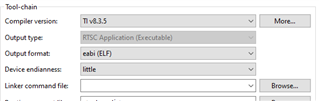 and add the linker file to change the L2SRAM memory location.Pls clarify on how to add the linker command instead of auto generating linker cmd or modifying it.
and add the linker file to change the L2SRAM memory location.Pls clarify on how to add the linker command instead of auto generating linker cmd or modifying it.
Regards,
Thilak

