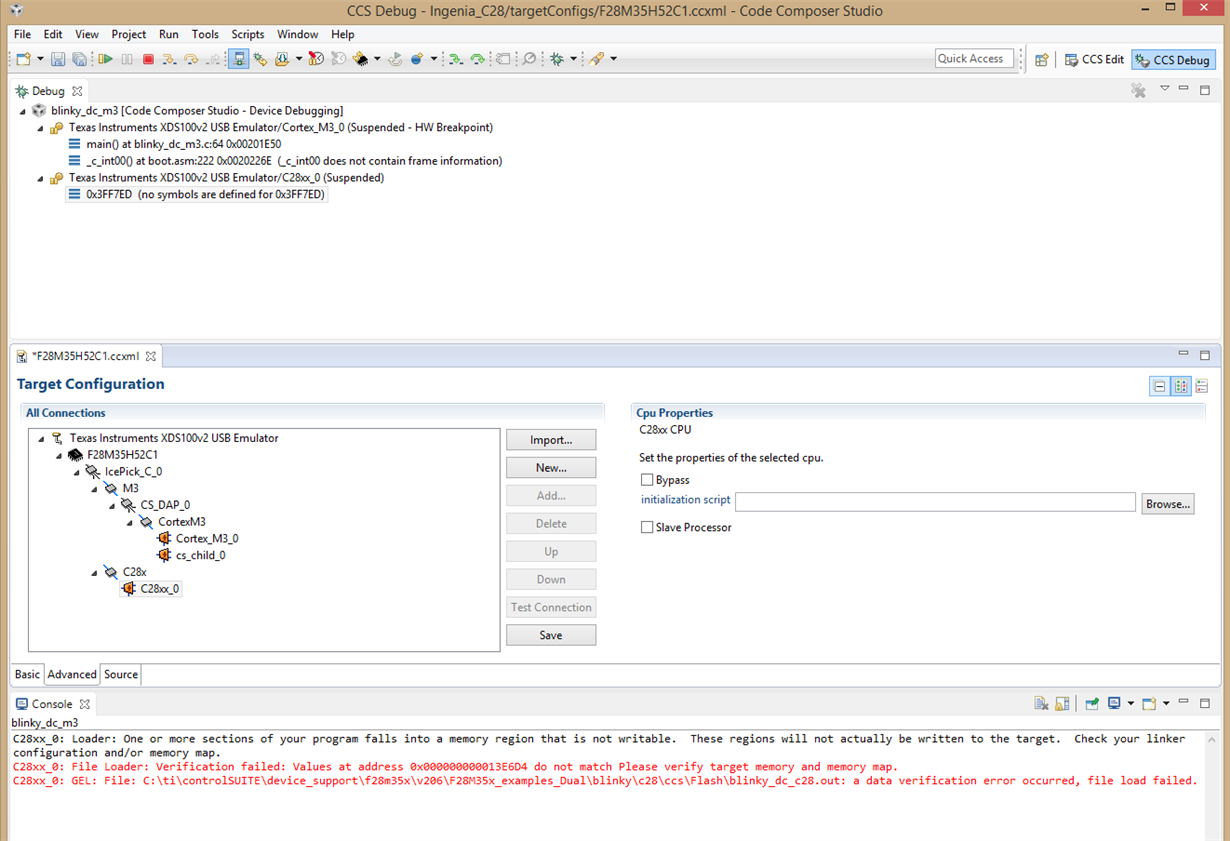Hello e2e-community,
Today, I updated my IDE from ccs5.xx (don't know the details any more, could have been 5.1.??) to the latest Version 5.2.1.00018. I also installed the MCU SDK and the System Analyzer.
After doing this, I always get the messages:
"Cortex_M3_0: Loader: One or more sections of your program falls into a memory region that is not writable. These regions will not actually be written to the target. Check your linker configuration and/or memory map."
and
"C28xx_0: Loader: One or more sections of your program falls into a memory region that is not writable. These regions will not actually be written to the target. Check your linker configuration and/or memory map."
when I try to load a program on my Concerto Control Card. This happens when I try the MCU SDK demo project (without any changes to the example project!!) and also when I try to load my own program which worked fine with the old CCS version!
What can I do? I am a little disappointed - they tell me to update to the latest version, and after doing so, it does not work any more -.-
I hope somebody can help me - thank you very much already in advance!
Greetings,
Philipp