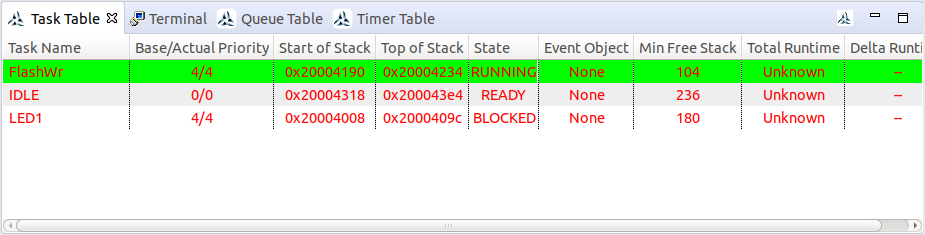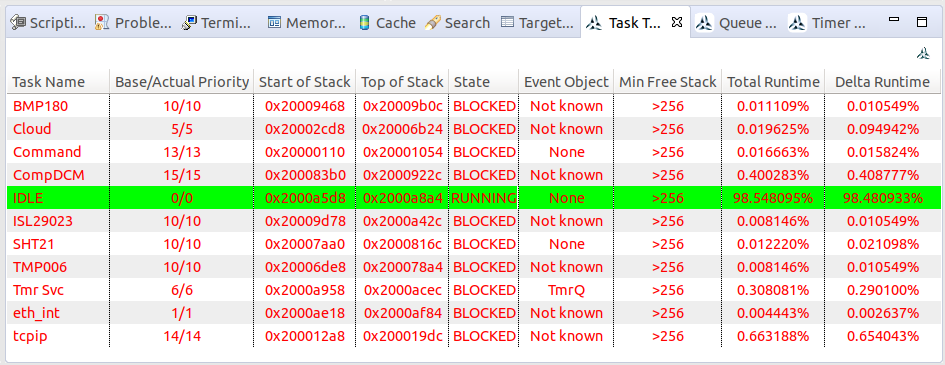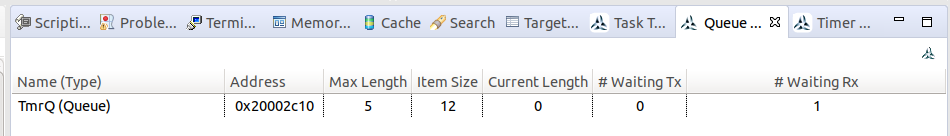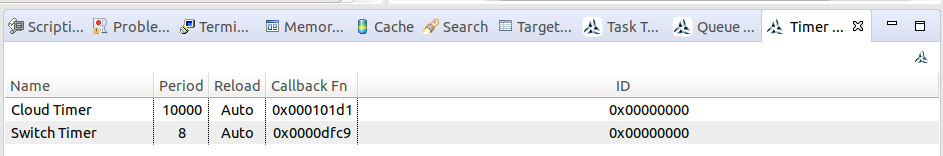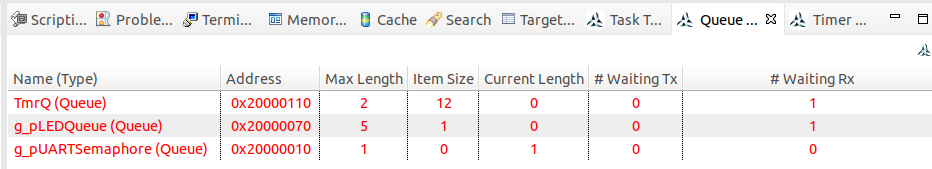Other Parts Discussed in Thread: TM4C1294NCPDT, EK-TM4C1294XL
Tool/software: Code Composer Studio
Hello all,
I'm working on a FreeRTOS multi-thread application, and when debugging it I see no option in Code Composer debug perspective (CCS version 9) to view running task's name, nor any statistics.
I've come to the conclusion that FreeRTOS is not natively supported in CCS, but being it derived from Eclipse, does any of you know about an Eclipse-compatible plug-in to be used instead?
Thank you, bye
Manuele