- Ask a related questionWhat is a related question?A related question is a question created from another question. When the related question is created, it will be automatically linked to the original question.
This thread has been locked.
If you have a related question, please click the "Ask a related question" button in the top right corner. The newly created question will be automatically linked to this question.
Tool/software:
Hi
i add IMYH200R100M1H Sic in TI PSPICE, after generate symbol and start add lib in design. but any button is not response. cannot 'Browse',
please help.
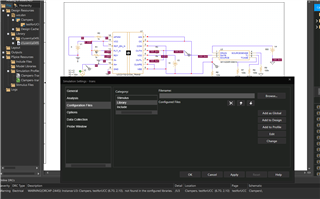
thanks
JQ
Hi JQ,
Were you able to browse before adding the component?
Can you archive the project and post here? I'll see if I can reproduce the problem.
Please make sure that the library for your new component is incuded.
I'm also including my colleague JC in case he's seen this before.
David
hello David, thank you for supporting, no matter import model or not, button is not response. I paste , video is before
Hi JQ,
The model that was published is missing the package and project.
I've attached that here. Please unzip and see if it runs for you. I'm hoping this is a sim setup issue. If not, then you'll have to uninstall and then re-install to see if that resolves the problem.
Let's check some of the install files and also pull some data.
First, enter %appdata% in your search window. That'll take you to your Roaming folder. There go to \Cadence\PSpiceTIInstall. Please post the cdsPspiceTIlog.txt file here.
Next I need you to setup and environment variable that'll collect data when you try to run PSpice.
CDS_LIC_QA_TesT environment variable
The CDS_LIC_QA_TesT environment variable is a testability code that is set on the client system running the Cadence tools. The variable is set for troubleshooting Licensing issues. CDS_LIC_QA_TesT must be set before the invocation of the Cadence tool. The value of this variable is any writable area on your system.
Windows:
Access the Windows button, search for edit environment variables for your account.
New > CDS_LIC_QA_TesT = c:\cadence\qalog.txt
After setting this variable, invoke the tool. If you get a Licensing error, send the qalog.txt file to Customer Support. The qalog.txt file can grow quite large over time. Hence, it is best to unset the variable when your problem is solved.
Note: Do not set this variable in c:\ drive as you may not have write permission there and the file will not get created. Please set it either in c:\cadence or in a different drive like d:\ .
Please post the qalog.txt file here as well.
David
hi David
thank you for supporting.
after setting environment variable, I restart windows, and open PSPICE, then run UCC this project, and add MOSFET lib, and generate, and open simulation setting file, and ->library-> browse, no response, then close pspice.
qalog.txt
4:21:58 PM Wednesday, November 6, 2024 : parameter count = 1
4:21:58 PM Wednesday, November 6, 2024 : -wrapper
4:21:58 PM Wednesday, November 6, 2024 : Module Name: TIPSpice.exe
4:21:58 PM Wednesday, November 6, 2024 : Server OS = False
4:21:58 PM Wednesday, November 6, 2024 : Operating system version : 10.0.0.0
4:21:58 PM Wednesday, November 6, 2024 : Checking for proxy
4:21:59 PM Wednesday, November 6, 2024 : {
"LibUpdate_DeltaZip": "https://software-dl.ti.com/pspice/esd/models/library/delta.zip",
"LibUpdate_VersionTxt": "https://software-dl.ti.com/pspice/esd/models/library/Pspice_Lib_Version.txt",
"LibUpdate_UpdateDelta": "https://software-dl.ti.com/pspice/esd/models/library/UpdateDelta.json",
"LibUpdate_UpdateConfig": "https://software-dl.ti.com/pspice/esd/models/library/UpdateConfigure.json",
"LibUpdate_LibMetadata": "https://software-dl.ti.com/pspice/esd/models/library/library.json",
"LibFirstInstall_LibraryZip": "https://software-dl.ti.com/pspice/esd/models/library/library.zip",
"LibFirstInstall_LatestVersion": "23.10.001",
"Installer_DownloadXML": "https://software-dl.ti.com/pspice/esd/installer/setup/PSpiceForTIXML.xml",
"Installer_BasePath": "https://software-dl.ti.com/pspice/esd/installer",
"Installer_DownloadSetup": "https://software-dl.ti.com/pspice/esd/installer/setup/PSpice-For-TI_setup.exe",
"Licensing_URL": "https://cdsplicwc.cadence.com/chws/b2c/v1",
"SoftwareUpdate_Expiry": {
"Timestamp": "01:15:2099 15:07:19 GMT",
"RegularMessage": {
"PreHyperLink": "A new software update is available. Click Install to start the download. By installing the update, you accept the ",
"HyperLink": "license agreement",
"PostHyperLink": "."
},
"ForceMessage": {
"PreHyperLink": "Latest updates must be installed to run the software. Click Install to start the download. By installing the update, you accept the",
"HyperLink": "license agreement",
"PostHyperLink": ". Click Cancel to exit."
}
},
"UTM_Keyword": {
"TIPSpice_Install": "HQS=pspiceforti",
"Full_Install": "HQS=pspiceforti"
},
"TI_URLs_Version": [
"17_4_2020_S006",
"17_4_2020_S009",
"23_1_2024_S001"
]
}
4:21:59 PM Wednesday, November 6, 2024 : Checking if Licensing URL is accessible
4:22:00 PM Wednesday, November 6, 2024 : Initializing
4:22:00 PM Wednesday, November 6, 2024 : Downloading URLs file from : https://pcb.cadence.com/startPages/PSpiceTI_data/TI_URLs.txt
4:22:00 PM Wednesday, November 6, 2024 : Response Content length = 1766
4:22:00 PM Wednesday, November 6, 2024 : C:\Users\A0492322\AppData\Roaming\Cadence\PspiceTIInstall\TI_URLs.txt bytes downloaded = 1766
4:22:00 PM Wednesday, November 6, 2024 : Reading Json URL File
4:22:00 PM Wednesday, November 6, 2024 : setting media download server URL from Json File
4:22:00 PM Wednesday, November 6, 2024 : setting default production Dll server URL
4:22:00 PM Wednesday, November 6, 2024 : Chws URL is: https://cdsplicwc.cadence.com/chws/b2c/v2
4:22:00 PM Wednesday, November 6, 2024 : DownloadServerPath is: https://software-dl.ti.com/pspice/esd/installer
4:22:02 PM Wednesday, November 6, 2024 : ReleaseVersion in XML: 23.10.001 InstalledVersion on system:
4:22:02 PM Wednesday, November 6, 2024 : LaunchTIPSpiceDlgs()
4:22:02 PM Wednesday, November 6, 2024 : Checking for compnts.dat
4:22:44 PM Wednesday, November 6, 2024 : error_code cdsVblAuthenticateUser: VblSuccess
4:22:45 PM Wednesday, November 6, 2024 : error_code cdsVblRegisterInstallation: VblSuccess
4:22:45 PM Wednesday, November 6, 2024 : error_code cdsVblRequestLicense: VblSuccess
4:22:49 PM Wednesday, November 6, 2024 : Set Installation and Home Directory()
4:22:49 PM Wednesday, November 6, 2024 : Setting default Installation directory : C:\Cadence\PSpiceTI
4:22:49 PM Wednesday, November 6, 2024 : Reading CDS_HOME environment variable
4:22:49 PM Wednesday, November 6, 2024 : CDS_HOME is not present or is empty. Need to set CDS_HOME.
4:22:49 PM Wednesday, November 6, 2024 : First time installation. CDS_HOME will be set to default HOME directory.
4:22:49 PM Wednesday, November 6, 2024 : Checking if CDS_HOME directory exists and whether user has permission to create it.
4:22:49 PM Wednesday, November 6, 2024 : Creating directory : C:\cds_spb_home
4:22:53 PM Wednesday, November 6, 2024 : Checking for memory space
4:22:53 PM Wednesday, November 6, 2024 : Memory space available
4:22:53 PM Wednesday, November 6, 2024 : Target Dir: C:\Cadence\PSpiceTI
4:22:53 PM Wednesday, November 6, 2024 : Working Dir: C:\cds_spb_home
4:22:53 PM Wednesday, November 6, 2024 : Silent ini file created
4:22:56 PM Wednesday, November 6, 2024 : https://software-dl.ti.com/pspice/esd/installer/software/0x0409.ini Status is OK
4:22:56 PM Wednesday, November 6, 2024 : https://software-dl.ti.com/pspice/esd/installer/software/data1.cab Status is OK
4:22:56 PM Wednesday, November 6, 2024 : Starting download of 0x0409.ini Attempt no 1 DataSize is 22480
4:22:56 PM Wednesday, November 6, 2024 : Starting download of data1.cab Attempt no 1 DataSize is 31832538
4:22:56 PM Wednesday, November 6, 2024 : File download completed without any errors. Url = https://software-dl.ti.com/pspice/esd/installer/software/0x0409.ini
4:22:56 PM Wednesday, November 6, 2024 : Completing download of 0x0409.ini
4:22:57 PM Wednesday, November 6, 2024 : https://software-dl.ti.com/pspice/esd/installer/software/data1.hdr Status is OK
4:22:57 PM Wednesday, November 6, 2024 : Starting download of data1.hdr Attempt no 1 DataSize is 6548172
4:23:01 PM Wednesday, November 6, 2024 : File download completed without any errors. Url = https://software-dl.ti.com/pspice/esd/installer/software/data1.hdr
4:23:01 PM Wednesday, November 6, 2024 : Completing download of data1.hdr
4:23:02 PM Wednesday, November 6, 2024 : https://software-dl.ti.com/pspice/esd/installer/software/data2.cab Status is OK
4:23:02 PM Wednesday, November 6, 2024 : Starting download of data2.cab Attempt no 1 DataSize is 168572928
4:23:13 PM Wednesday, November 6, 2024 : File download completed without any errors. Url = https://software-dl.ti.com/pspice/esd/installer/software/data1.cab
4:23:13 PM Wednesday, November 6, 2024 : Completing download of data1.cab
4:23:15 PM Wednesday, November 6, 2024 : https://software-dl.ti.com/pspice/esd/installer/software/ISSetup.dll Status is OK
4:23:15 PM Wednesday, November 6, 2024 : Starting download of ISSetup.dll Attempt no 1 DataSize is 1644152
4:23:16 PM Wednesday, November 6, 2024 : File download completed without any errors. Url = https://software-dl.ti.com/pspice/esd/installer/software/ISSetup.dll
4:23:16 PM Wednesday, November 6, 2024 : Completing download of ISSetup.dll
4:23:18 PM Wednesday, November 6, 2024 : https://software-dl.ti.com/pspice/esd/installer/software/layout.bin Status is OK
4:23:18 PM Wednesday, November 6, 2024 : Starting download of layout.bin Attempt no 1 DataSize is 1106
4:23:18 PM Wednesday, November 6, 2024 : File download completed without any errors. Url = https://software-dl.ti.com/pspice/esd/installer/software/layout.bin
4:23:18 PM Wednesday, November 6, 2024 : Completing download of layout.bin
4:23:20 PM Wednesday, November 6, 2024 : https://software-dl.ti.com/pspice/esd/installer/software/pspInstall.pdf Status is OK
4:23:20 PM Wednesday, November 6, 2024 : Starting download of pspInstall.pdf Attempt no 1 DataSize is 85357
4:23:20 PM Wednesday, November 6, 2024 : File download completed without any errors. Url = https://software-dl.ti.com/pspice/esd/installer/software/pspInstall.pdf
4:23:20 PM Wednesday, November 6, 2024 : Completing download of pspInstall.pdf
4:23:21 PM Wednesday, November 6, 2024 : https://software-dl.ti.com/pspice/esd/installer/software/setup.bmp Status is OK
4:23:21 PM Wednesday, November 6, 2024 : Starting download of setup.bmp Attempt no 1 DataSize is 414056
4:23:22 PM Wednesday, November 6, 2024 : File download completed without any errors. Url = https://software-dl.ti.com/pspice/esd/installer/software/setup.bmp
4:23:22 PM Wednesday, November 6, 2024 : Completing download of setup.bmp
4:23:24 PM Wednesday, November 6, 2024 : https://software-dl.ti.com/pspice/esd/installer/software/setup.ini Status is OK
4:23:24 PM Wednesday, November 6, 2024 : Starting download of setup.ini Attempt no 1 DataSize is 2604
4:23:24 PM Wednesday, November 6, 2024 : File download completed without any errors. Url = https://software-dl.ti.com/pspice/esd/installer/software/setup.ini
4:23:24 PM Wednesday, November 6, 2024 : Completing download of setup.ini
4:23:24 PM Wednesday, November 6, 2024 : https://software-dl.ti.com/pspice/esd/installer/software/setup.inx Status is OK
4:23:24 PM Wednesday, November 6, 2024 : Starting download of setup.inx Attempt no 1 DataSize is 575829
4:23:26 PM Wednesday, November 6, 2024 : File download completed without any errors. Url = https://software-dl.ti.com/pspice/esd/installer/software/setup.inx
4:23:26 PM Wednesday, November 6, 2024 : Completing download of setup.inx
4:23:26 PM Wednesday, November 6, 2024 : https://software-dl.ti.com/pspice/esd/installer/software/data3.cab Status is OK
4:23:26 PM Wednesday, November 6, 2024 : Starting download of data3.cab Attempt no 1 DataSize is 209715200
4:23:54 PM Wednesday, November 6, 2024 : File download completed without any errors. Url = https://software-dl.ti.com/pspice/esd/installer/software/data2.cab
4:23:54 PM Wednesday, November 6, 2024 : Completing download of data2.cab
4:23:55 PM Wednesday, November 6, 2024 : https://software-dl.ti.com/pspice/esd/installer/software/data11.cab Status is OK
4:23:55 PM Wednesday, November 6, 2024 : Starting download of data11.cab Attempt no 1 DataSize is 18414103
4:24:03 PM Wednesday, November 6, 2024 : File download completed without any errors. Url = https://software-dl.ti.com/pspice/esd/installer/software/data11.cab
4:24:03 PM Wednesday, November 6, 2024 : Completing download of data11.cab
4:24:04 PM Wednesday, November 6, 2024 : https://software-dl.ti.com/pspice/esd/installer/software/data10.cab Status is OK
4:24:04 PM Wednesday, November 6, 2024 : Starting download of data10.cab Attempt no 1 DataSize is 209715200
4:24:14 PM Wednesday, November 6, 2024 : File download completed without any errors. Url = https://software-dl.ti.com/pspice/esd/installer/software/data3.cab
4:24:15 PM Wednesday, November 6, 2024 : Completing download of data3.cab
4:24:16 PM Wednesday, November 6, 2024 : https://software-dl.ti.com/pspice/esd/installer/software/data9.cab Status is OK
4:24:16 PM Wednesday, November 6, 2024 : Starting download of data9.cab Attempt no 1 DataSize is 209715200
4:25:12 PM Wednesday, November 6, 2024 : File download completed without any errors. Url = https://software-dl.ti.com/pspice/esd/installer/software/data10.cab
4:25:13 PM Wednesday, November 6, 2024 : Completing download of data10.cab
4:25:13 PM Wednesday, November 6, 2024 : File download completed without any errors. Url = https://software-dl.ti.com/pspice/esd/installer/software/data9.cab
4:25:13 PM Wednesday, November 6, 2024 : Completing download of data9.cab
4:25:14 PM Wednesday, November 6, 2024 : https://software-dl.ti.com/pspice/esd/installer/software/data8.cab Status is OK
4:25:14 PM Wednesday, November 6, 2024 : Starting download of data8.cab Attempt no 1 DataSize is 209715200
4:25:15 PM Wednesday, November 6, 2024 : https://software-dl.ti.com/pspice/esd/installer/software/data7.cab Status is OK
4:25:15 PM Wednesday, November 6, 2024 : Starting download of data7.cab Attempt no 1 DataSize is 209715200
4:26:07 PM Wednesday, November 6, 2024 : File download completed without any errors. Url = https://software-dl.ti.com/pspice/esd/installer/software/data7.cab
4:26:07 PM Wednesday, November 6, 2024 : Completing download of data7.cab
4:26:08 PM Wednesday, November 6, 2024 : https://software-dl.ti.com/pspice/esd/installer/software/data6.cab Status is OK
4:26:08 PM Wednesday, November 6, 2024 : Starting download of data6.cab Attempt no 1 DataSize is 209715200
4:26:28 PM Wednesday, November 6, 2024 : File download completed without any errors. Url = https://software-dl.ti.com/pspice/esd/installer/software/data8.cab
4:26:28 PM Wednesday, November 6, 2024 : Completing download of data8.cab
4:26:30 PM Wednesday, November 6, 2024 : https://software-dl.ti.com/pspice/esd/installer/software/data5.cab Status is OK
4:26:30 PM Wednesday, November 6, 2024 : Starting download of data5.cab Attempt no 1 DataSize is 209715200
4:27:24 PM Wednesday, November 6, 2024 : File download completed without any errors. Url = https://software-dl.ti.com/pspice/esd/installer/software/data5.cab
4:27:24 PM Wednesday, November 6, 2024 : Completing download of data5.cab
4:27:24 PM Wednesday, November 6, 2024 : File download completed without any errors. Url = https://software-dl.ti.com/pspice/esd/installer/software/data6.cab
4:27:25 PM Wednesday, November 6, 2024 : Completing download of data6.cab
4:27:26 PM Wednesday, November 6, 2024 : https://software-dl.ti.com/pspice/esd/installer/software/data4.cab Status is OK
4:27:26 PM Wednesday, November 6, 2024 : Starting download of data4.cab Attempt no 1 DataSize is 209715200
4:27:26 PM Wednesday, November 6, 2024 : https://software-dl.ti.com/pspice/esd/installer/software/installsetup.exe Status is OK
4:27:26 PM Wednesday, November 6, 2024 : Starting download of installsetup.exe Attempt no 1 DataSize is 966264
4:27:27 PM Wednesday, November 6, 2024 : File download completed without any errors. Url = https://software-dl.ti.com/pspice/esd/installer/software/installsetup.exe
4:27:27 PM Wednesday, November 6, 2024 : Completing download of installsetup.exe
4:28:26 PM Wednesday, November 6, 2024 : File download completed without any errors. Url = https://software-dl.ti.com/pspice/esd/installer/software/data4.cab
4:28:26 PM Wednesday, November 6, 2024 : 9506736 9506736
4:28:26 PM Wednesday, November 6, 2024 : Completing download of data4.cab
4:28:26 PM Wednesday, November 6, 2024 : Setup exe path: C:\Cadence\PSpiceTI\PSpiceTI/software/\installsetup.exe
4:28:27 PM Wednesday, November 6, 2024 : Allegro Installation Start pid: 20496
4:28:33 PM Wednesday, November 6, 2024 : NumberOfComponentsToBeInstalled = 51751
4:28:33 PM Wednesday, November 6, 2024 : Updated NumberOfComponentsToBeInstalled = 52791.69
4:28:33 PM Wednesday, November 6, 2024 : Updated NumberOfComponentsInstalled = 518
4:37:24 PM Wednesday, November 6, 2024 : Feature transfer complete..disabling close button
4:37:24 PM Wednesday, November 6, 2024 : Installing: Extracting archives
4:37:24 PM Wednesday, November 6, 2024 : Installing: Runtime packages and redistributables
4:37:24 PM Wednesday, November 6, 2024 : Installing: Updating Admin batch actions
4:37:25 PM Wednesday, November 6, 2024 : Installing: Executing post install script
4:37:25 PM Wednesday, November 6, 2024 : Installing: Creating user library
4:37:47 PM Wednesday, November 6, 2024 : Installing: Configuring documentation
4:37:51 PM Wednesday, November 6, 2024 : Installing: Configuring file associations
4:37:52 PM Wednesday, November 6, 2024 : Installing: Setting permissions for files and folders
4:37:53 PM Wednesday, November 6, 2024 : Installing: Creating Registries
4:37:53 PM Wednesday, November 6, 2024 : Installing: SQL Lite ODBC Driver
4:37:54 PM Wednesday, November 6, 2024 : Installing: Finishing Installation
4:38:11 PM Wednesday, November 6, 2024 : Running Library Configuration Executable
4:38:11 PM Wednesday, November 6, 2024 : Starting process: C:\Cadence\PSpiceTI\tools\bin\orLibraryDownLoad.exe with argument: -mode full_install
4:43:03 PM Wednesday, November 6, 2024 : orLibraryDownLoad.exe returned : 0
4:43:03 PM Wednesday, November 6, 2024 : Library Installation completed successfully.
4:43:03 PM Wednesday, November 6, 2024 : Downloading License file
4:43:08 PM Wednesday, November 6, 2024 : error_code cdsVblDownloadLicense: VblSuccess
4:43:08 PM Wednesday, November 6, 2024 : Downloading License file finish
4:43:08 PM Wednesday, November 6, 2024 : Removing generic credentials.
4:43:08 PM Wednesday, November 6, 2024 : PrepareUninstallation
4:43:08 PM Wednesday, November 6, 2024 : strLocalPath: C:\Users\A0492322\AppData\Roaming\Cadence\PSpiceTIInstall\TIPSpice.exe
4:43:08 PM Wednesday, November 6, 2024 : strLocalConfigPath: C:\Users\A0492322\AppData\Roaming\Cadence\PSpiceTIInstall\TIPSpice.exe.config
4:43:08 PM Wednesday, November 6, 2024 : strCachedLocForFV174Installer: "C:\Users\A0492322\AppData\Roaming\InstallShield Installation Information\{A74FAFD7-6510-4067-95FD-1F90BEF78B8F}\Uninstall.exe" -runfromtemp -l0x0409 Uninstall -removeonly
4:43:08 PM Wednesday, November 6, 2024 : Writing bundle information
4:43:08 PM Wednesday, November 6, 2024 : ClearRunOnceIfNotNeeded()
4:43:08 PM Wednesday, November 6, 2024 : installSetupValue =
4:43:20 PM Wednesday, November 6, 2024 : Deleting installation files
1:36:37 PM Monday, November 11, 2024 : parameter count = 4
1:36:37 PM Monday, November 11, 2024 : -runfromtemp
1:36:37 PM Monday, November 11, 2024 : -l0x0409
1:36:37 PM Monday, November 11, 2024 : Uninstall
1:36:37 PM Monday, November 11, 2024 : -removeonly
1:36:37 PM Monday, November 11, 2024 : Module Name: Uninstall.exe
1:36:37 PM Monday, November 11, 2024 : TI Launched in Uninstall mode
1:36:37 PM Monday, November 11, 2024 : Message: Do you want to completely remove the selected application and all of its features?
1:36:40 PM Monday, November 11, 2024 : Target Dir: C:\Cadence\PSpiceTI
1:36:40 PM Monday, November 11, 2024 : Working Dir:
1:36:40 PM Monday, November 11, 2024 : Silent ini file created
1:36:40 PM Monday, November 11, 2024 : Uninstallation exe path ctor: C:\Users\A0492322\AppData\Roaming\InstallShield Installation Information\{A74FAFD7-6510-4067-95FD-1F90BEF78B8F}
1:36:40 PM Monday, November 11, 2024 : Uninstallation exe path: C:\Users\A0492322\AppData\Roaming\InstallShield Installation Information\{A74FAFD7-6510-4067-95FD-1F90BEF78B8F}\setup.exe
1:36:40 PM Monday, November 11, 2024 : 658090 658090
1:36:40 PM Monday, November 11, 2024 : Setup EXE Argument: /hide_progress /hide_splash DMHandle="658090" -Wrapper Uninstall !Quiet="C:\Users\A0492322\AppData\Roaming\Cadence\PspiceTIInstall\silentinstall-TI.ini"
1:36:48 PM Monday, November 11, 2024 : Message 1004: Uninstalling: Removing files from Firewall Exceptions
1:37:29 PM Monday, November 11, 2024 : Message 1004: Uninstalling: Removing shortcuts
1:37:29 PM Monday, November 11, 2024 : NumberOfComponentsToBeInstalled = 51751
1:37:29 PM Monday, November 11, 2024 : Updated NumberOfFeaturesToBeUninstalled = 53822
1:37:29 PM Monday, November 11, 2024 : Updated NumberOfFeaturesUninstalled = 2071
1:37:30 PM Monday, November 11, 2024 : Message 1004: Uninstalling: Uninstalling files
1:40:28 PM Monday, November 11, 2024 : Message 1002: Uninstalling: Finishing Uninstallation
1:40:42 PM Monday, November 11, 2024 : Uninstallation sucessfull
1:40:42 PM Monday, November 11, 2024 : Clearing Registry: TIPSpice.Resources.Email.reg
1:40:42 PM Monday, November 11, 2024 : Cleared Registry settings
1:40:42 PM Monday, November 11, 2024 : This installation requires a reboot.
1:57:10 PM Monday, November 11, 2024 : parameter count = 1
1:57:10 PM Monday, November 11, 2024 : -wrapper
1:57:10 PM Monday, November 11, 2024 : Module Name: TIPSpice.exe
1:57:10 PM Monday, November 11, 2024 : Server OS = False
1:57:10 PM Monday, November 11, 2024 : Operating system version : 10.0.0.0
1:57:10 PM Monday, November 11, 2024 : Checking for proxy
1:57:10 PM Monday, November 11, 2024 : {
"LibUpdate_DeltaZip": "https://software-dl.ti.com/pspice/esd/models/library/delta.zip",
"LibUpdate_VersionTxt": "https://software-dl.ti.com/pspice/esd/models/library/Pspice_Lib_Version.txt",
"LibUpdate_UpdateDelta": "https://software-dl.ti.com/pspice/esd/models/library/UpdateDelta.json",
"LibUpdate_UpdateConfig": "https://software-dl.ti.com/pspice/esd/models/library/UpdateConfigure.json",
"LibUpdate_LibMetadata": "https://software-dl.ti.com/pspice/esd/models/library/library.json",
"LibFirstInstall_LibraryZip": "https://software-dl.ti.com/pspice/esd/models/library/library.zip",
"LibFirstInstall_LatestVersion": "23.10.001",
"Installer_DownloadXML": "https://software-dl.ti.com/pspice/esd/installer/setup/PSpiceForTIXML.xml",
"Installer_BasePath": "https://software-dl.ti.com/pspice/esd/installer",
"Installer_DownloadSetup": "https://software-dl.ti.com/pspice/esd/installer/setup/PSpice-For-TI_setup.exe",
"Licensing_URL": "https://cdsplicwc.cadence.com/chws/b2c/v1",
"SoftwareUpdate_Expiry": {
"Timestamp": "01:15:2099 15:07:19 GMT",
"RegularMessage": {
"PreHyperLink": "A new software update is available. Click Install to start the download. By installing the update, you accept the ",
"HyperLink": "license agreement",
"PostHyperLink": "."
},
"ForceMessage": {
"PreHyperLink": "Latest updates must be installed to run the software. Click Install to start the download. By installing the update, you accept the",
"HyperLink": "license agreement",
"PostHyperLink": ". Click Cancel to exit."
}
},
"UTM_Keyword": {
"TIPSpice_Install": "HQS=pspiceforti",
"Full_Install": "HQS=pspiceforti"
},
"TI_URLs_Version": [
"17_4_2020_S006",
"17_4_2020_S009",
"23_1_2024_S001"
]
}
1:57:10 PM Monday, November 11, 2024 : Checking if Licensing URL is accessible
1:57:12 PM Monday, November 11, 2024 : Initializing
1:57:12 PM Monday, November 11, 2024 : Deleting file : C:\Users\A0492322\AppData\Roaming\Cadence\PspiceTIInstall\TI_URLs.txt
1:57:12 PM Monday, November 11, 2024 : Downloading URLs file from : https://pcb.cadence.com/startPages/PSpiceTI_data/TI_URLs.txt
1:57:12 PM Monday, November 11, 2024 : Response Content length = 1766
1:57:12 PM Monday, November 11, 2024 : C:\Users\A0492322\AppData\Roaming\Cadence\PspiceTIInstall\TI_URLs.txt bytes downloaded = 1766
1:57:12 PM Monday, November 11, 2024 : Reading Json URL File
1:57:12 PM Monday, November 11, 2024 : setting media download server URL from Json File
1:57:12 PM Monday, November 11, 2024 : setting default production Dll server URL
1:57:12 PM Monday, November 11, 2024 : Chws URL is: https://cdsplicwc.cadence.com/chws/b2c/v2
1:57:12 PM Monday, November 11, 2024 : DownloadServerPath is: https://software-dl.ti.com/pspice/esd/installer
1:57:14 PM Monday, November 11, 2024 : ReleaseVersion in XML: 23.10.001 InstalledVersion on system:
1:57:14 PM Monday, November 11, 2024 : LaunchTIPSpiceDlgs()
1:57:14 PM Monday, November 11, 2024 : Checking for compnts.dat
1:57:25 PM Monday, November 11, 2024 : error_code cdsVblAuthenticateUser: VblSuccess
1:57:26 PM Monday, November 11, 2024 : error_code cdsVblRegisterInstallation: VblSuccess
1:57:27 PM Monday, November 11, 2024 : error_code cdsVblRequestLicense: VblSuccess
1:57:29 PM Monday, November 11, 2024 : Set Installation and Home Directory()
1:57:29 PM Monday, November 11, 2024 : Setting default Installation directory : C:\Cadence\PSpiceTI
1:57:29 PM Monday, November 11, 2024 : Reading CDS_HOME environment variable
1:57:29 PM Monday, November 11, 2024 : CDS_HOME is present and set to C:\cds_spb_home. No need to set CDS_HOME
1:57:33 PM Monday, November 11, 2024 : Checking for memory space
1:57:33 PM Monday, November 11, 2024 : Memory space available
1:57:33 PM Monday, November 11, 2024 : Target Dir: C:\Cadence\PSpiceTI
1:57:33 PM Monday, November 11, 2024 : Working Dir: C:\cds_spb_home
1:57:33 PM Monday, November 11, 2024 : Silent ini file created
1:57:35 PM Monday, November 11, 2024 : https://software-dl.ti.com/pspice/esd/installer/software/0x0409.ini Status is OK
1:57:35 PM Monday, November 11, 2024 : https://software-dl.ti.com/pspice/esd/installer/software/data1.cab Status is OK
1:57:35 PM Monday, November 11, 2024 : Starting download of 0x0409.ini Attempt no 1 DataSize is 22480
1:57:35 PM Monday, November 11, 2024 : Starting download of data1.cab Attempt no 1 DataSize is 31832538
1:57:35 PM Monday, November 11, 2024 : File download completed without any errors. Url = https://software-dl.ti.com/pspice/esd/installer/software/0x0409.ini
1:57:35 PM Monday, November 11, 2024 : Completing download of 0x0409.ini
1:57:36 PM Monday, November 11, 2024 : https://software-dl.ti.com/pspice/esd/installer/software/data1.hdr Status is OK
1:57:36 PM Monday, November 11, 2024 : Starting download of data1.hdr Attempt no 1 DataSize is 6548172
1:57:41 PM Monday, November 11, 2024 : File download completed without any errors. Url = https://software-dl.ti.com/pspice/esd/installer/software/data1.hdr
1:57:41 PM Monday, November 11, 2024 : Completing download of data1.hdr
1:57:43 PM Monday, November 11, 2024 : https://software-dl.ti.com/pspice/esd/installer/software/data2.cab Status is OK
1:57:43 PM Monday, November 11, 2024 : Starting download of data2.cab Attempt no 1 DataSize is 168572928
1:57:46 PM Monday, November 11, 2024 : File download completed without any errors. Url = https://software-dl.ti.com/pspice/esd/installer/software/data1.cab
1:57:46 PM Monday, November 11, 2024 : Completing download of data1.cab
1:57:48 PM Monday, November 11, 2024 : https://software-dl.ti.com/pspice/esd/installer/software/ISSetup.dll Status is OK
1:57:48 PM Monday, November 11, 2024 : Starting download of ISSetup.dll Attempt no 1 DataSize is 1644152
1:57:50 PM Monday, November 11, 2024 : File download completed without any errors. Url = https://software-dl.ti.com/pspice/esd/installer/software/ISSetup.dll
1:57:50 PM Monday, November 11, 2024 : Completing download of ISSetup.dll
1:57:52 PM Monday, November 11, 2024 : https://software-dl.ti.com/pspice/esd/installer/software/layout.bin Status is OK
1:57:52 PM Monday, November 11, 2024 : Starting download of layout.bin Attempt no 1 DataSize is 1106
1:57:52 PM Monday, November 11, 2024 : File download completed without any errors. Url = https://software-dl.ti.com/pspice/esd/installer/software/layout.bin
1:57:52 PM Monday, November 11, 2024 : Completing download of layout.bin
1:57:53 PM Monday, November 11, 2024 : https://software-dl.ti.com/pspice/esd/installer/software/pspInstall.pdf Status is OK
1:57:53 PM Monday, November 11, 2024 : Starting download of pspInstall.pdf Attempt no 1 DataSize is 85357
1:57:54 PM Monday, November 11, 2024 : File download completed without any errors. Url = https://software-dl.ti.com/pspice/esd/installer/software/pspInstall.pdf
1:57:54 PM Monday, November 11, 2024 : Completing download of pspInstall.pdf
1:57:55 PM Monday, November 11, 2024 : https://software-dl.ti.com/pspice/esd/installer/software/setup.bmp Status is OK
1:57:55 PM Monday, November 11, 2024 : Starting download of setup.bmp Attempt no 1 DataSize is 414056
1:57:56 PM Monday, November 11, 2024 : File download completed without any errors. Url = https://software-dl.ti.com/pspice/esd/installer/software/setup.bmp
1:57:56 PM Monday, November 11, 2024 : Completing download of setup.bmp
1:57:57 PM Monday, November 11, 2024 : https://software-dl.ti.com/pspice/esd/installer/software/setup.ini Status is OK
1:57:57 PM Monday, November 11, 2024 : Starting download of setup.ini Attempt no 1 DataSize is 2604
1:57:57 PM Monday, November 11, 2024 : File download completed without any errors. Url = https://software-dl.ti.com/pspice/esd/installer/software/setup.ini
1:57:57 PM Monday, November 11, 2024 : Completing download of setup.ini
1:57:58 PM Monday, November 11, 2024 : https://software-dl.ti.com/pspice/esd/installer/software/setup.inx Status is OK
1:57:58 PM Monday, November 11, 2024 : Starting download of setup.inx Attempt no 1 DataSize is 575829
1:57:58 PM Monday, November 11, 2024 : File download completed without any errors. Url = https://software-dl.ti.com/pspice/esd/installer/software/setup.inx
1:57:58 PM Monday, November 11, 2024 : Completing download of setup.inx
1:58:01 PM Monday, November 11, 2024 : https://software-dl.ti.com/pspice/esd/installer/software/data3.cab Status is OK
1:58:01 PM Monday, November 11, 2024 : Starting download of data3.cab Attempt no 1 DataSize is 209715200
1:58:30 PM Monday, November 11, 2024 : File download completed without any errors. Url = https://software-dl.ti.com/pspice/esd/installer/software/data2.cab
1:58:30 PM Monday, November 11, 2024 : Completing download of data2.cab
1:58:31 PM Monday, November 11, 2024 : https://software-dl.ti.com/pspice/esd/installer/software/data11.cab Status is OK
1:58:31 PM Monday, November 11, 2024 : Starting download of data11.cab Attempt no 1 DataSize is 18414103
1:58:38 PM Monday, November 11, 2024 : File download completed without any errors. Url = https://software-dl.ti.com/pspice/esd/installer/software/data11.cab
1:58:38 PM Monday, November 11, 2024 : Completing download of data11.cab
1:58:40 PM Monday, November 11, 2024 : https://software-dl.ti.com/pspice/esd/installer/software/data10.cab Status is OK
1:58:40 PM Monday, November 11, 2024 : Starting download of data10.cab Attempt no 1 DataSize is 209715200
1:59:06 PM Monday, November 11, 2024 : File download completed without any errors. Url = https://software-dl.ti.com/pspice/esd/installer/software/data3.cab
1:59:06 PM Monday, November 11, 2024 : Completing download of data3.cab
1:59:08 PM Monday, November 11, 2024 : https://software-dl.ti.com/pspice/esd/installer/software/data9.cab Status is OK
1:59:08 PM Monday, November 11, 2024 : Starting download of data9.cab Attempt no 1 DataSize is 209715200
1:59:50 PM Monday, November 11, 2024 : File download completed without any errors. Url = https://software-dl.ti.com/pspice/esd/installer/software/data10.cab
1:59:50 PM Monday, November 11, 2024 : Completing download of data10.cab
1:59:52 PM Monday, November 11, 2024 : https://software-dl.ti.com/pspice/esd/installer/software/data8.cab Status is OK
1:59:52 PM Monday, November 11, 2024 : Starting download of data8.cab Attempt no 1 DataSize is 209715200
2:00:13 PM Monday, November 11, 2024 : File download completed without any errors. Url = https://software-dl.ti.com/pspice/esd/installer/software/data9.cab
2:00:13 PM Monday, November 11, 2024 : Completing download of data9.cab
2:00:15 PM Monday, November 11, 2024 : https://software-dl.ti.com/pspice/esd/installer/software/data7.cab Status is OK
2:00:15 PM Monday, November 11, 2024 : Starting download of data7.cab Attempt no 1 DataSize is 209715200
2:00:54 PM Monday, November 11, 2024 : File download completed without any errors. Url = https://software-dl.ti.com/pspice/esd/installer/software/data8.cab
2:00:54 PM Monday, November 11, 2024 : Completing download of data8.cab
2:00:57 PM Monday, November 11, 2024 : https://software-dl.ti.com/pspice/esd/installer/software/data6.cab Status is OK
2:00:57 PM Monday, November 11, 2024 : Starting download of data6.cab Attempt no 1 DataSize is 209715200
2:01:24 PM Monday, November 11, 2024 : File download completed without any errors. Url = https://software-dl.ti.com/pspice/esd/installer/software/data7.cab
2:01:24 PM Monday, November 11, 2024 : Completing download of data7.cab
2:01:25 PM Monday, November 11, 2024 : https://software-dl.ti.com/pspice/esd/installer/software/data5.cab Status is OK
2:01:25 PM Monday, November 11, 2024 : Starting download of data5.cab Attempt no 1 DataSize is 209715200
2:02:05 PM Monday, November 11, 2024 : File download completed without any errors. Url = https://software-dl.ti.com/pspice/esd/installer/software/data6.cab
2:02:05 PM Monday, November 11, 2024 : Completing download of data6.cab
2:02:07 PM Monday, November 11, 2024 : https://software-dl.ti.com/pspice/esd/installer/software/data4.cab Status is OK
2:02:07 PM Monday, November 11, 2024 : Starting download of data4.cab Attempt no 1 DataSize is 209715200
2:02:46 PM Monday, November 11, 2024 : File download completed without any errors. Url = https://software-dl.ti.com/pspice/esd/installer/software/data5.cab
2:02:46 PM Monday, November 11, 2024 : Completing download of data5.cab
2:02:47 PM Monday, November 11, 2024 : https://software-dl.ti.com/pspice/esd/installer/software/installsetup.exe Status is OK
2:02:48 PM Monday, November 11, 2024 : Starting download of installsetup.exe Attempt no 1 DataSize is 966264
2:02:48 PM Monday, November 11, 2024 : File download completed without any errors. Url = https://software-dl.ti.com/pspice/esd/installer/software/installsetup.exe
2:02:48 PM Monday, November 11, 2024 : Completing download of installsetup.exe
2:03:09 PM Monday, November 11, 2024 : File download completed without any errors. Url = https://software-dl.ti.com/pspice/esd/installer/software/data4.cab
2:03:10 PM Monday, November 11, 2024 : 201164 201164
2:03:10 PM Monday, November 11, 2024 : Completing download of data4.cab
2:03:10 PM Monday, November 11, 2024 : Setup exe path: C:\Cadence\PSpiceTI\PSpiceTI/software/\installsetup.exe
2:03:10 PM Monday, November 11, 2024 : Allegro Installation Start pid: 4412
2:03:16 PM Monday, November 11, 2024 : NumberOfComponentsToBeInstalled = 51751
2:03:16 PM Monday, November 11, 2024 : Updated NumberOfComponentsToBeInstalled = 52791.69
2:03:16 PM Monday, November 11, 2024 : Updated NumberOfComponentsInstalled = 518
2:11:36 PM Monday, November 11, 2024 : Feature transfer complete..disabling close button
2:11:36 PM Monday, November 11, 2024 : Installing: Extracting archives
2:11:36 PM Monday, November 11, 2024 : Installing: Runtime packages and redistributables
2:11:36 PM Monday, November 11, 2024 : Installing: Updating Admin batch actions
2:11:36 PM Monday, November 11, 2024 : Installing: Executing post install script
2:11:36 PM Monday, November 11, 2024 : Installing: Creating user library
2:11:56 PM Monday, November 11, 2024 : Installing: Configuring documentation
2:11:59 PM Monday, November 11, 2024 : Installing: Configuring file associations
2:12:01 PM Monday, November 11, 2024 : Installing: Setting permissions for files and folders
2:12:01 PM Monday, November 11, 2024 : Installing: Creating Registries
2:12:01 PM Monday, November 11, 2024 : Installing: SQL Lite ODBC Driver
2:12:03 PM Monday, November 11, 2024 : Installing: Finishing Installation
2:12:20 PM Monday, November 11, 2024 : Running Library Configuration Executable
2:12:20 PM Monday, November 11, 2024 : Starting process: C:\Cadence\PSpiceTI\tools\bin\orLibraryDownLoad.exe with argument: -mode full_install
2:17:45 PM Monday, November 11, 2024 : orLibraryDownLoad.exe returned : 0
2:17:45 PM Monday, November 11, 2024 : Library Installation completed successfully.
2:17:45 PM Monday, November 11, 2024 : Downloading License file
2:17:46 PM Monday, November 11, 2024 : error_code cdsVblDownloadLicense: VblSuccess
2:17:46 PM Monday, November 11, 2024 : Downloading License file finish
2:17:46 PM Monday, November 11, 2024 : Removing generic credentials.
2:17:46 PM Monday, November 11, 2024 : PrepareUninstallation
2:17:46 PM Monday, November 11, 2024 : strLocalPath: C:\Users\A0492322\AppData\Roaming\Cadence\PSpiceTIInstall\TIPSpice.exe
2:17:46 PM Monday, November 11, 2024 : strCachedLocForFV174Installer: "C:\Users\A0492322\AppData\Roaming\InstallShield Installation Information\{A74FAFD7-6510-4067-95FD-1F90BEF78B8F}\Uninstall.exe" -runfromtemp -l0x0409 Uninstall -removeonly
2:17:46 PM Monday, November 11, 2024 : Writing bundle information
2:17:46 PM Monday, November 11, 2024 : ClearRunOnceIfNotNeeded()
2:17:46 PM Monday, November 11, 2024 : installSetupValue =
2:21:59 PM Monday, November 11, 2024 : Deleting installation filesI'll send this to Cadence. We'll probably need to setup a call to debug what's going on.
What time zone are you in?
David
Hi JQ,
Thank you for your reply. We'll see if a call is needed.
Cadence had a couple of further suggestions.
Can you invoke/start PSpice for TI in admin mode?
Does that make any difference?
If not, please provide a snapshot of the Help -> About window in the tool.
Finally, they are asking if you have admin rights on your computer. If so, did you run the install exe in admin mode when doing your install?
David
hi David
I run PSPICE as administrator, status is same, cannot open 'Browse' of configuration files-library.
uninstall and reinstall Pspice as administrator, status is same.
BTW, I use other colleague computer to import component and include it in project, and save project, run in my laptop. symbol works well..
thanks. JQ
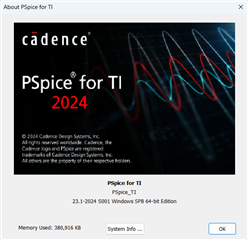
THanks JQ. I've passed this on to Cadence. Given that it works on your colleague's computer, it's gotta be some computer setup issue.
Do you have any peripherals attached to your computer? USB extensions/dongle?
David
Hi David
thank you supporting. it works well after make it working in win7 compatibility mode.
JQ