Part Number: PSPICE-FOR-TI
How do I get PSpice for TI?
Part Number: PSPICE-FOR-TI
How does the model library work?
Part Number: PSPICE-FOR-TI
I have the full version of Cadence and I would like to use the TI models without adding them manually. How can I do this?
Part Number: PSPICE-FOR-TI
When troubleshooting problems with PSpice for TI or TI-developed PSpice models, we may need certain log files. The file locations are often determined by Microsoft Windows environment variables such as "HOME" and "APPDATA". These are actual Windows directories.
An example of the log files often needed is "cdsPspiceTIlog.txt" which is in the directory "%appdata%\Cadence\PSpiceTIInstall".
(Typically C:\Users\ < your username > \AppData\Roaming\Cadence\PSpiceTIInstall\cdsPspiceTIlog.txt )
The easiest way to get there is to copy and paste the path into Windows Explorer.
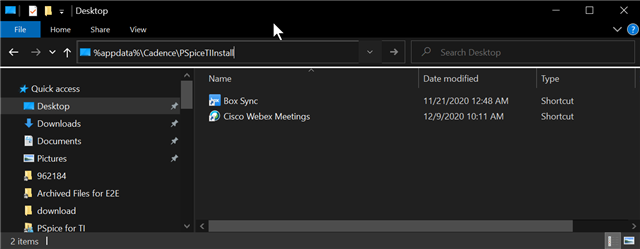
Now press "Enter". Windows explorer will automatically change to the correct location:
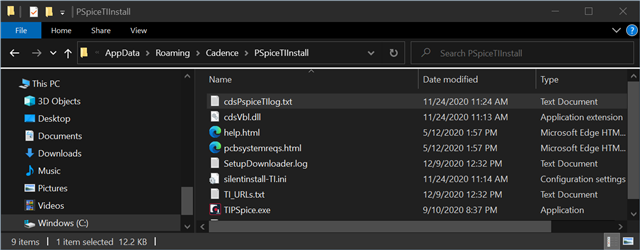
Please collect this log file and please click here to open a new thread on the PSpice for TI E2E forum.
Part Number: PSPICE-FOR-TI
Also, How do I add additional options to the simulation profile in PSpice for TI?
The following steps may resolve convergence errors if you see the message above: INFO(ORPSIM-16594): To improve Pseudotransient Convergence and Performance, set following options to relax stabilization criteria for capacitor currents and inductor voltages: PTRANABSTOL=1e-5, PTRANVNTOL=1e-4
Please note that modifying these values could result in reduced accuracy. Use these settings with caution.
If you would like to add any other options to the simulation profile, see the example below for the methodology.
Method #1
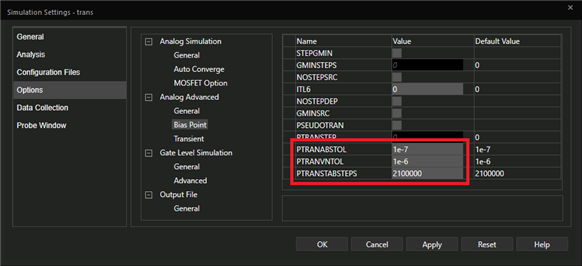
Method #2 (Not limited to PSpice for TI)
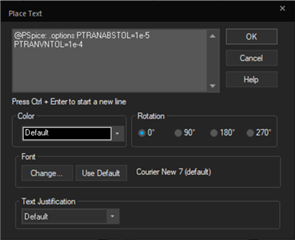
Method #3 (Not limited to PSpice for TI)
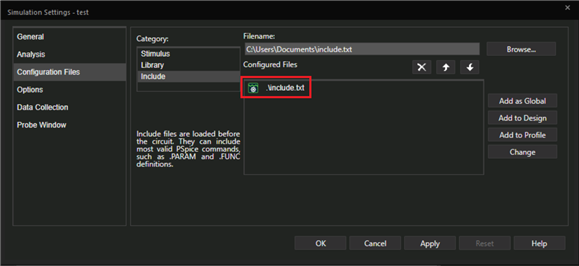
What does all this mean anyway?
A failure to converge means that the simulator was not able to find a satisfactory solution to the circuit. This can be caused by any number of reasons: bad connections (i.e. no power on vdd rail, unintentional shorts to ground), faulty models (i.e. typos in the design or impossible designs), overly tight tolerances. It could also happen in designs with oscillation.
The tolerance is how much error will be tolerated. If the error in the solution is below a certain threshold, the solution will be accepted. If it is above that threshold, the simulator will try again to find a better solution. Loosening the tolerances (making them larger) will make it easier for the simulator to find a solution. It might also find the solution faster. These benefits may come at the expense of accuracy because larger errors are tolerated.
Pseudotransient analysis is an algorithm for finding the DC operating point of a circuit. It is commonly used in many simulation engines. It can be slow and is typically used for circuits that cannot be solved by other faster algorithms. The options PTRANABSTOL and PTRANVNTOL set the tolerances for the pseudotransient analysis.
The default for PTRANABSTOL is 1e-7 amps, and the default for PTRANVNTOL is 1e-5 volts. The INFO(ORPSIM-16594) message indicates that these tolerances may be too tight, and recommends loosening them to PTRANABSTOL=1e-5 and PTRANVNTOL=1e-4. In this situation, you should take the simulator's advice and loosen the tolerances as described in this FAQ. Be sure to be vigilant for an unreasonable reduction in accuracy.
If you continue to experience troubles, please click here to open a new thread on the PSpice for TI E2E forum.
Part Number: PSPICE-FOR-TI
PSpice for TI provides symbols for SPICE primitives such as BJT, MOSFET and DIODE. A generic model is provided but you can modify them to use your own device models. Here is an example.

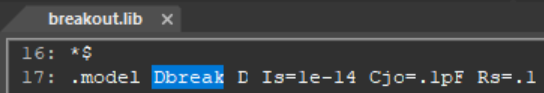
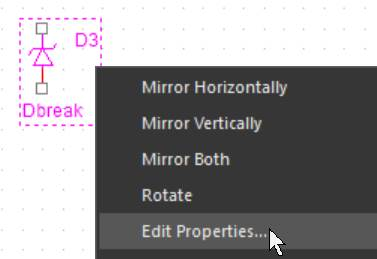
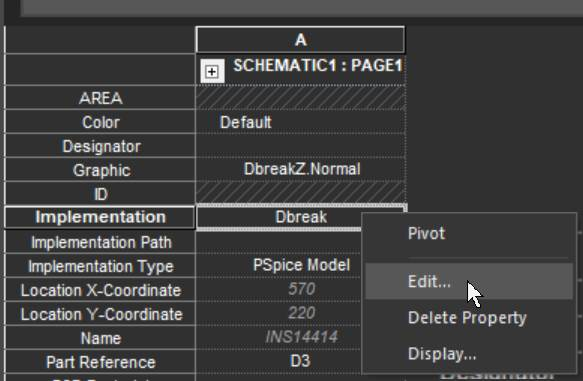
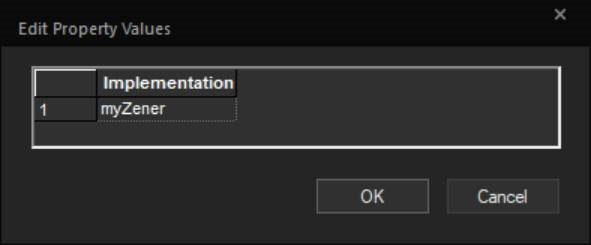
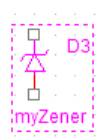
View more PSpice for TI FAQs here
The necessary information depends on the scenario.
If you have a problem with installation, please share the installation log. Instructions can be found here
If you have successfully installed PSpice for TI, and you now have a licensing error, please check out our FAQs here
If PSpice for TI has crashed while you are using the tool, please follow the instructions here
If you have unexpected results or errors during simulation time, please share your project in a new thread. See instructions on sharing here
In all cases, please check our FAQs here for a possible solution. If you cannot find a solution, please open a new E2E thread describing the issue and be sure to attach all relevant files (as described above). Open a new thread here.
Part Number: PSPICE-FOR-TI
You can install PSpice for TI and other Cadence Allegro products on the same computer, as long as they are all installed into separate directories.
If you have multiple Allegro products, you might have used the switch release utility to set the proper path before running each of them. PSpice for TI does not interfere with those products, nor does it use those settings.
If you think there's something not running right with your Allegro products that are installed on the same machine as PSpice for TI, please use the switch release tool provided with those products to check if the correct product/version is selected.
In SPB 17.4, Switch Release can be found:
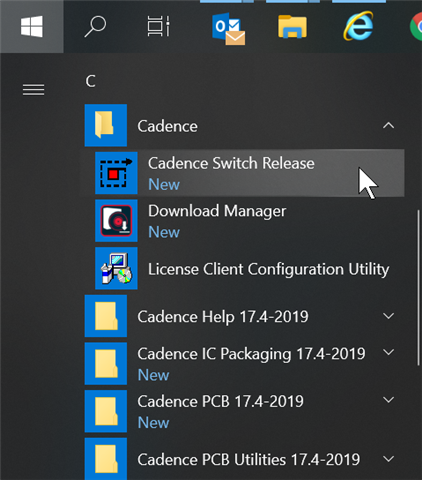
Run Switch Release to select the version you want to use, and click OK, then launch the tool:

If you don't see Switch Release in the start menu, it can be found as <install_dir>\tools\bin\switchversion.exe.
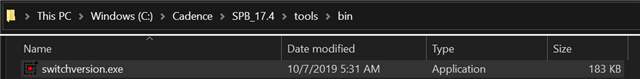
If you continue to see compatibility problems with PSpice for TI, please click here to open a new thread on the PSpice for TI E2E forum.
Part Number: PSPICE-FOR-TI
This FAQ covers various topics related to obtaining and using PSpice for TI.
Licensing
Installation
Simulating Your Design
Share Your Design
TI Model Library
Use 3-party Models
When something goes wrong
Part Number: PSPICE-FOR-TI
I use a few MOSFET but there're no models for them. Is there a generic model that I can adjust parameters to fit the datasheet?