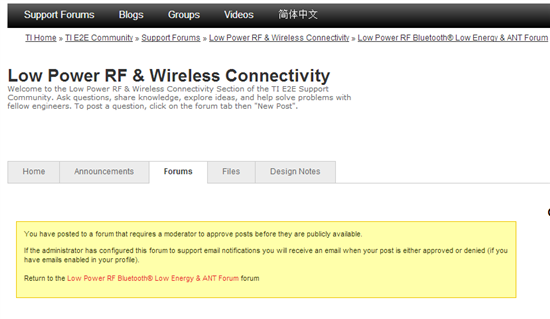I am having some linker issues compiling the sample projects for the CC2540DK. I downloaded/installed the current version of the IAR EW for 8051 (8.20); not sure if something changed between version 8.10 and 8.20 to cause this error. I saw a previous post/thread/comment on the exact same error in this forum, but the user just reverted to version 8.11 to get rid of the problem. IAR doesn't appear to offer old versions for immediate download. The error:
"
Error[e16]: Segment SLEEP_CODE (size: 0x9 align: 0) is too long for segment definition. At least 0x1 more bytes needed. The
problem occurred while processing the segment placement command
"-Z(CODE)SLEEP_CODE=_SLEEP_CODE_SPACE_START-_SLEEP_CODE_SPACE_END", where at the moment of
placement the available memory ranges were "CODE:7ff8-7fff"
Reserved ranges relevant to this placement:
CODE:7ff8-7fff SLEEP_CODE
BIT:0-7 BREG
BIT:80-97 SFR_AN
BIT:a0-af SFR_AN
BIT:b8-c7 SFR_AN
BIT:e8-ef SFR_AN
BIT:f8-ff SFR_AN
"
I would prefer not to be hand modifying the linker file, if possible. Any help to get up and running to start interacting and prototyping would be much appreciated.
- John