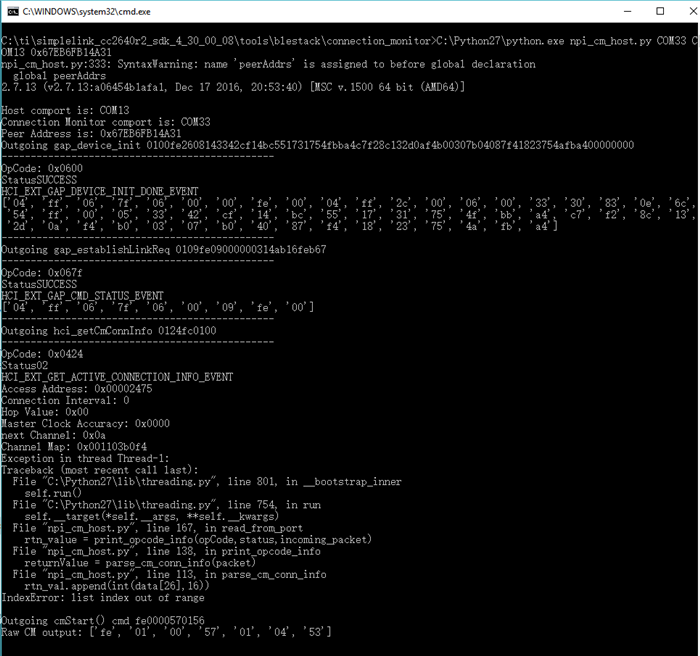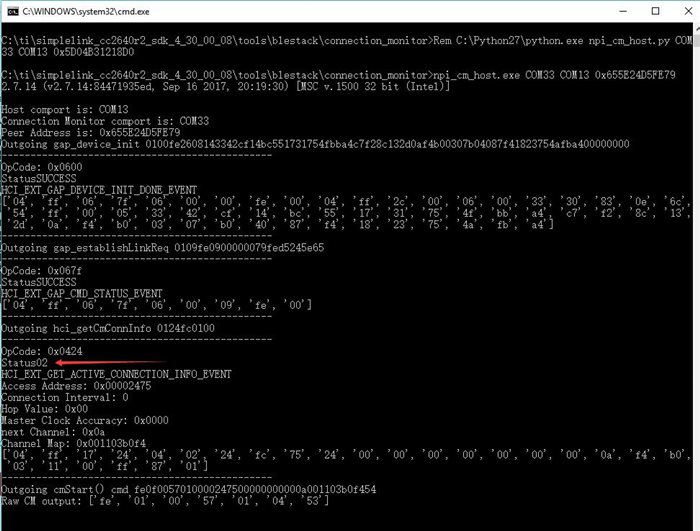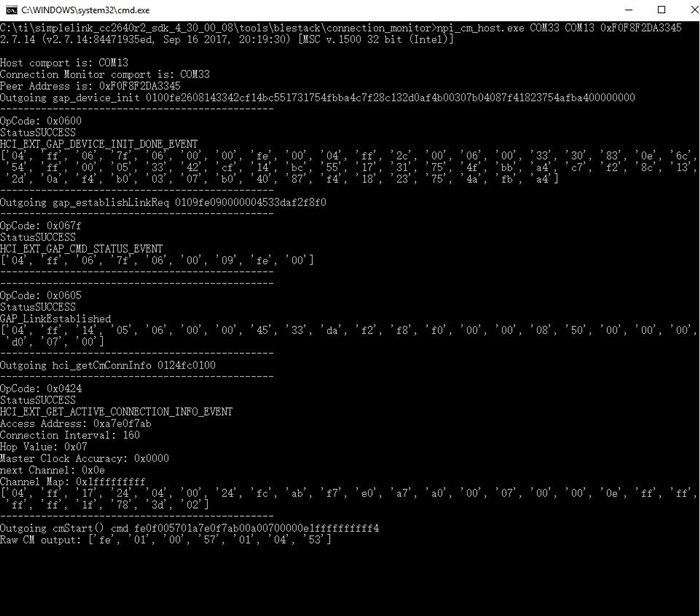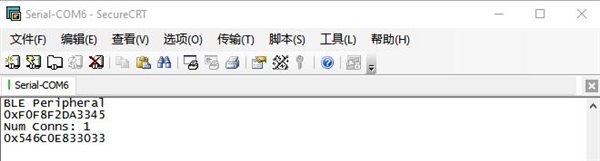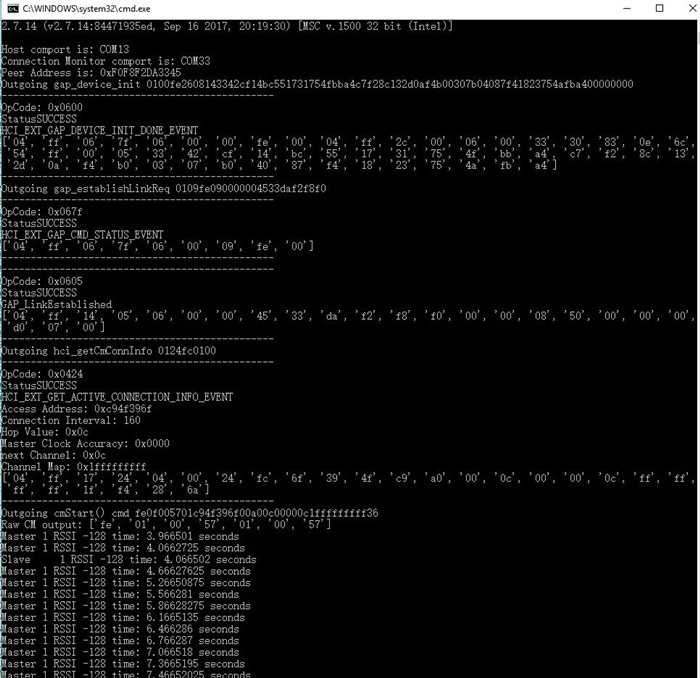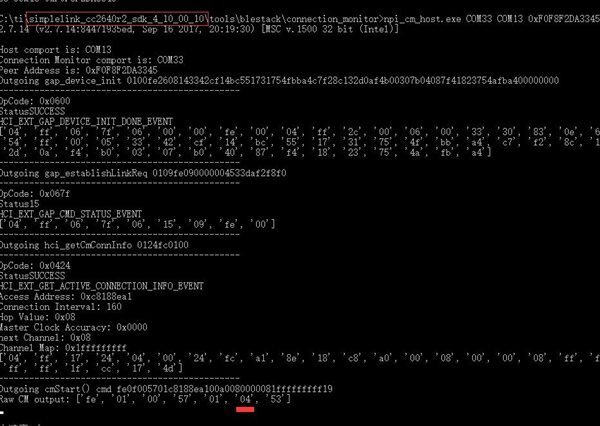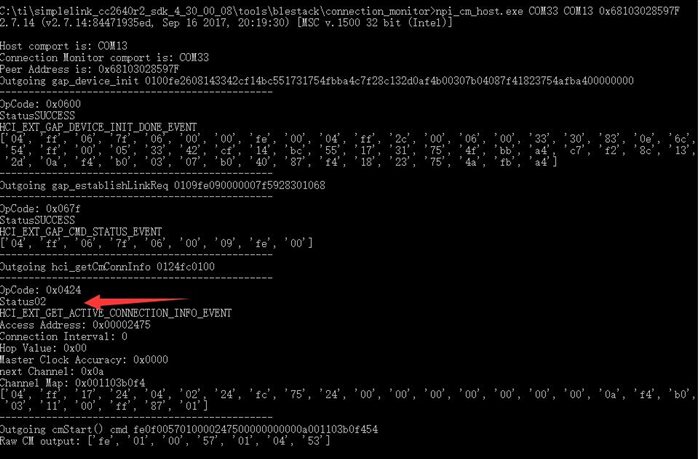Other Parts Discussed in Thread: CC2640,
Hi,
I'm developing a keyless entry solution for vehicles, found that the connection monitor example seems like a good start. Or do you have a more complete solution for this? I mean using a smartphone to unlock the truck when the user approaches, with an app running in the background?
But I encountered two issues when using this example. In the end, I did not see any RSSI information comes out as expected.
Hardware & Software:
1. CC2640 Launchpad running with host_test example, SimpleLink CC2640 SDK 4.30
2. CC2640 Launchpad running with connection_monitor example, SimpleLink CC2640 SDK 4.30
3. CC26X2 Launchpad running with simple_peripheral example, SimpleLink CC26X2 SDK 4.20....Forgive me, I only have 2 CC2640 boards, so I used a CC26X2 board instead, could this be the problem?
4. npi_cm_host tools for connection_monitor, SimpleLink CC2640 SDK 4.30
Issue:
1. Python script run time index error:
2. EXE program run time error with error code (0x02):