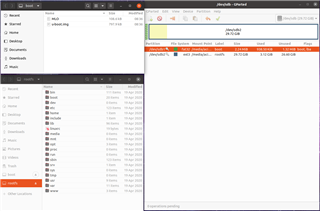Part Number: TIBLUETOOTHSTACK-SDK
Hello, I am trying to compile custom applications with the Bluetopia API. I am using the bluetopia stack found here https://www.ti.com/tool/TI-BT-4-2-STACK-LINUX-ADDON .
Could you explain a broad overview of how the API is structured? Like where are the necessary .c are and where are the all the .h files so i can write a cmake file.
Or maybe it's simpler to modify the existing make file in the build directory?