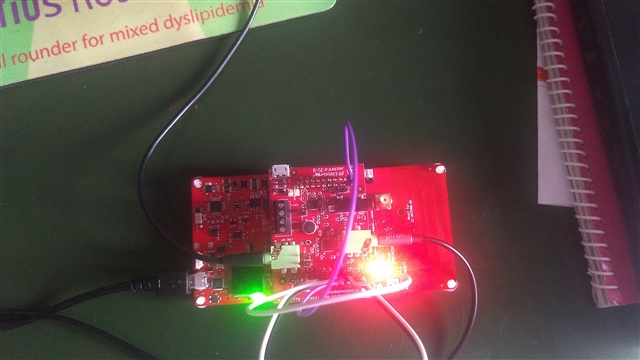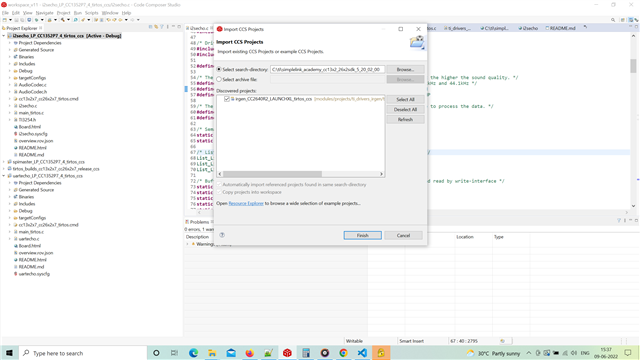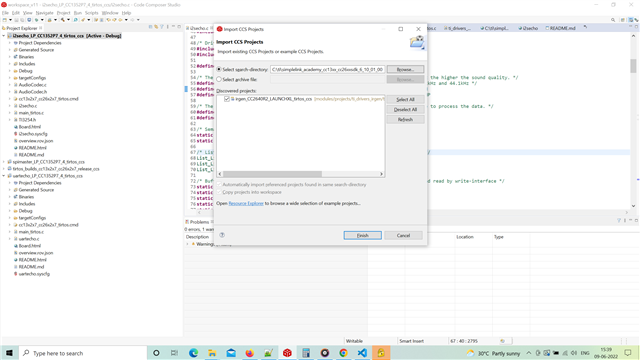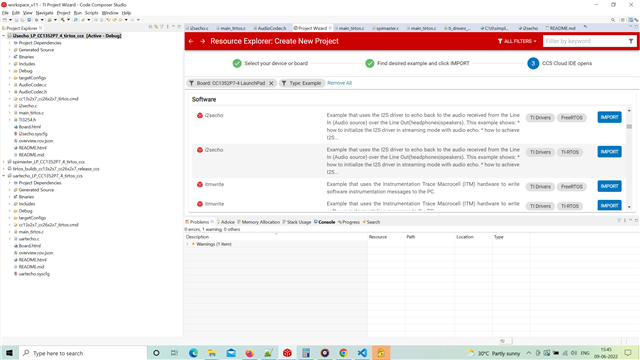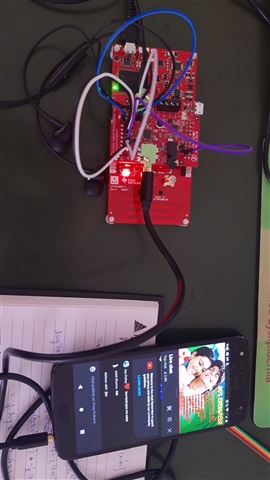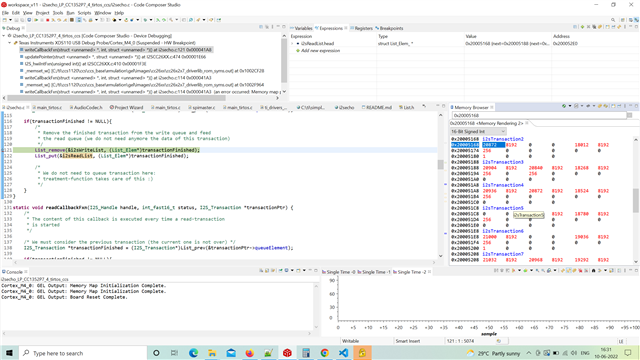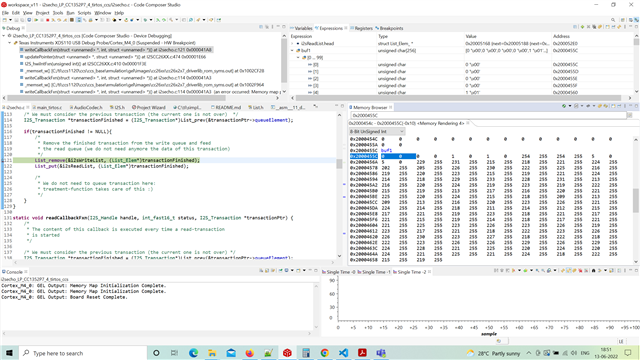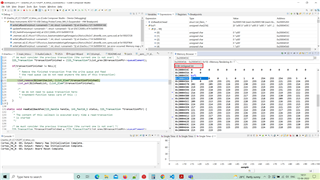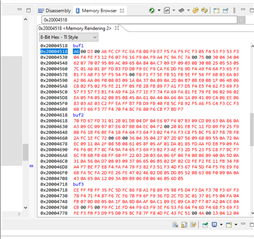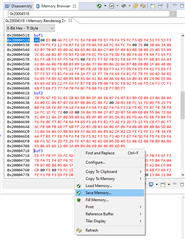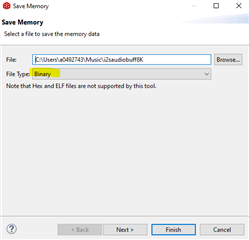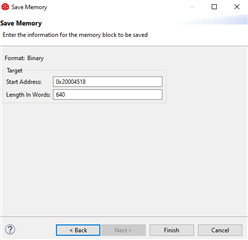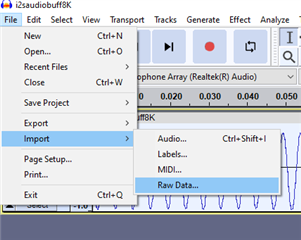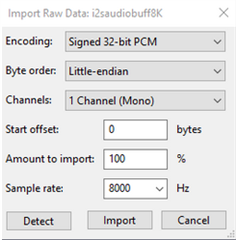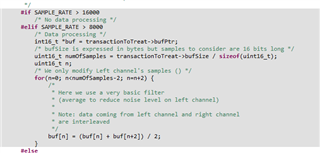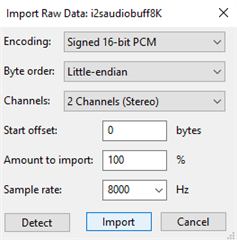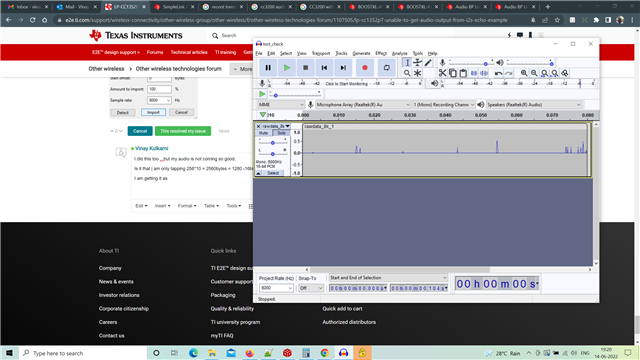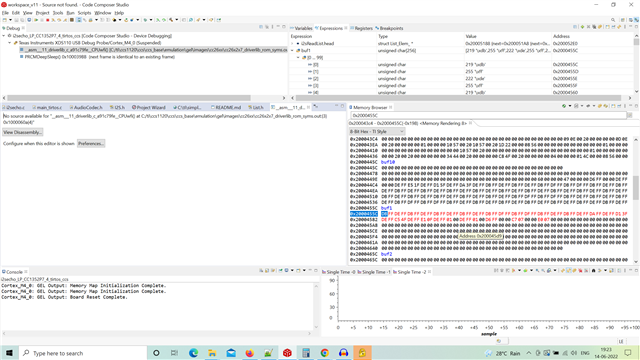Other Parts Discussed in Thread: CC3200AUDBOOST, CC3200, CC1352P7, CC2652R7, CC2642R
Hi,
I was trying to run I2S echo example shared by TI resource .
The example recommends the CC3200AUDBOOST, which i purchased and followed the steps as below:
CC3200 Audio BoosterPack
- The BoostPack’s
DINsignal pin is not compatible with this LaunchPad. Use one of the following modification(s) to enable the CC3200 Audio BoosterPack’s usage with the i2secho example. - Bend down the two pins below
DIO30. Additionally bend downDIO28-30. Be sure that the bent pin(s) do not make contact with the IC or any other component, bend them enough to make sure they don’t connect to the CC3200 Audio BoosterPack. - Attach the CC3200 Audio BoosterPack to the LP_CC1352P7_4
- Run jumper wires between the following pins on the CC3200 Audio BoosterPack:
- DIN:
P3.3andP3.9 - DOUT:
P3.4andP3.10 - BCLK:
P3.5andP3.8 - FSYNC/WCLK:
P4.9andP3.7
- DIN: