Other Parts Discussed in Thread: CC1310
After building Project for pwmled2_CC1310_LAUNCHXL_tirtos_gcc I am getting the below mentioned window, The target become connected but DI06 and DI07 Led don't active. How will I solve this? I am a beginner in CC1310, Than you.
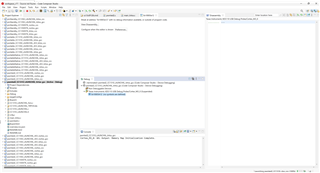




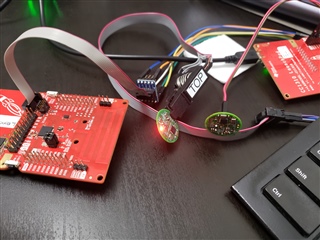
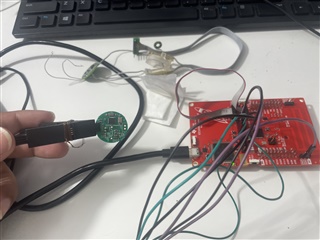 Hi I am trying to upload code in the green PCB(CC1310 customized board) but it is showing error Error connecting to the target:
Hi I am trying to upload code in the green PCB(CC1310 customized board) but it is showing error Error connecting to the target: