Other Parts Discussed in Thread: SYSCONFIG
Tool/software:
Good morning,
I'm trying to change the communication channel without a success.
I found this information in the sdk documentation:
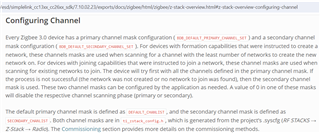
In my syscfg I selected my primary channel as 12.
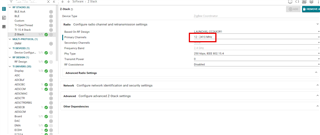
Then I built the change and checked in the file if my changes was made with success: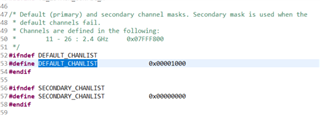
Everything seems to be ok but when I execute the code, the channel used by the sink is the 11, not 12.
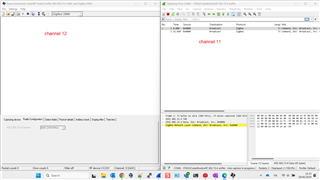
What am I missing?
Thanks again,
Cristiane Bellenzier Piaia


